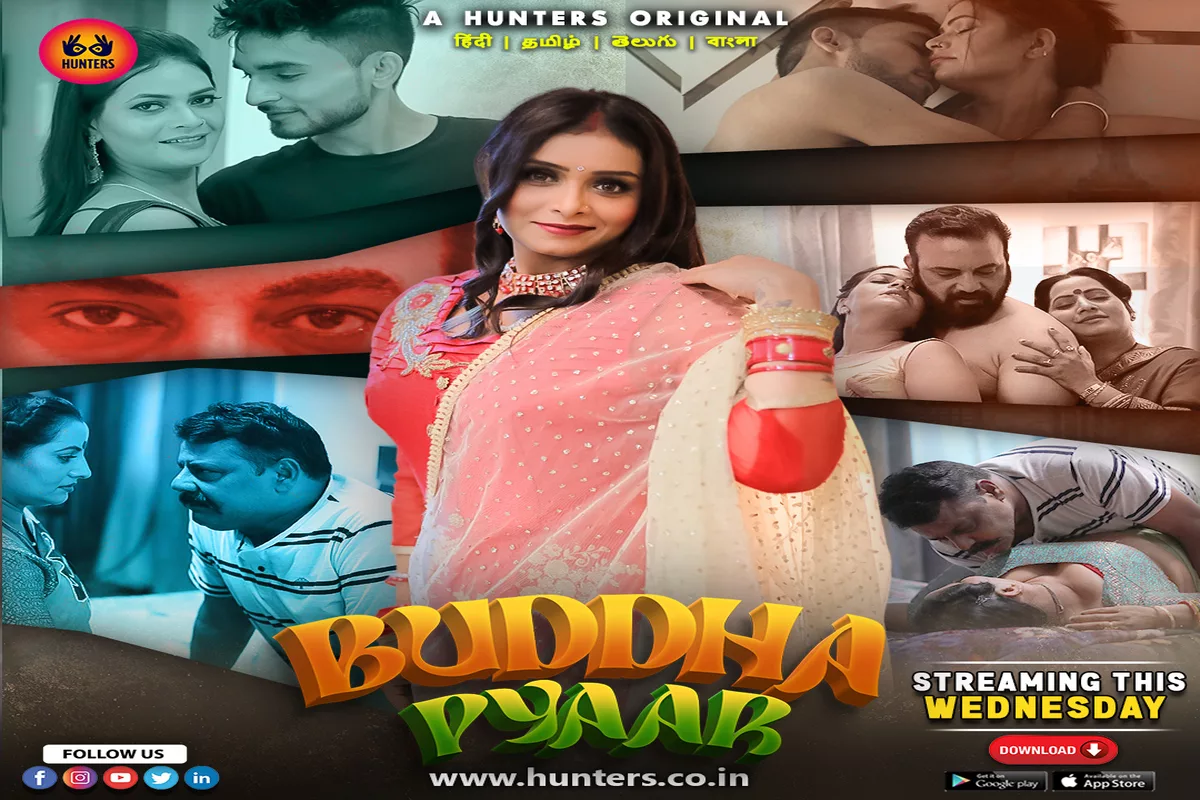window._wpemojiSettings = {"baseUrl":"https:\/\/s.w.org\/images\/core\/emoji\/15.0.3\/72x72\/","ext":".png","svgUrl":"https:\/\/s.w.org\/images\/core\/emoji\/15.0.3\/svg\/","svgExt":".svg","source":{"concatemoji":"https:\/\/www.uniquenewsonline.com\/wp-includes\/js\/wp-emoji-release.min.js?ver=6.5.2"}};
/*! This file is auto-generated */
!function(i,n){var o,s,e;function c(e){try{var t={supportTests:e,timestamp:(new Date).valueOf()};sessionStorage.setItem(o,JSON.stringify(t))}catch(e){}}function p(e,t,n){e.clearRect(0,0,e.canvas.width,e.canvas.height),e.fillText(t,0,0);var t=new Uint32Array(e.getImageData(0,0,e.canvas.width,e.canvas.height).data),r=(e.clearRect(0,0,e.canvas.width,e.canvas.height),e.fillText(n,0,0),new Uint32Array(e.getImageData(0,0,e.canvas.width,e.canvas.height).data));return t.every(function(e,t){return e===r[t]})}function u(e,t,n){switch(t){case"flag":return n(e,"\ud83c\udff3\ufe0f\u200d\u26a7\ufe0f","\ud83c\udff3\ufe0f\u200b\u26a7\ufe0f")?!1:!n(e,"\ud83c\uddfa\ud83c\uddf3","\ud83c\uddfa\u200b\ud83c\uddf3")&&!n(e,"\ud83c\udff4\udb40\udc67\udb40\udc62\udb40\udc65\udb40\udc6e\udb40\udc67\udb40\udc7f","\ud83c\udff4\u200b\udb40\udc67\u200b\udb40\udc62\u200b\udb40\udc65\u200b\udb40\udc6e\u200b\udb40\udc67\u200b\udb40\udc7f");case"emoji":return!n(e,"\ud83d\udc26\u200d\u2b1b","\ud83d\udc26\u200b\u2b1b")}return!1}function f(e,t,n){var r="undefined"!=typeof WorkerGlobalScope&&self instanceof WorkerGlobalScope?new OffscreenCanvas(300,150):i.createElement("canvas"),a=r.getContext("2d",{willReadFrequently:!0}),o=(a.textBaseline="top",a.font="600 32px Arial",{});return e.forEach(function(e){o[e]=t(a,e,n)}),o}function t(e){var t=i.createElement("script");t.src=e,t.defer=!0,i.head.appendChild(t)}"undefined"!=typeof Promise&&(o="wpEmojiSettingsSupports",s=["flag","emoji"],n.supports={everything:!0,everythingExceptFlag:!0},e=new Promise(function(e){i.addEventListener("DOMContentLoaded",e,{once:!0})}),new Promise(function(t){var n=function(){try{var e=JSON.parse(sessionStorage.getItem(o));if("object"==typeof e&&"number"==typeof e.timestamp&&(new Date).valueOf()<e.timestamp+604800&&"object"==typeof e.supportTests)return e.supportTests}catch(e){}return null}();if(!n){if("undefined"!=typeof Worker&&"undefined"!=typeof OffscreenCanvas&&"undefined"!=typeof URL&&URL.createObjectURL&&"undefined"!=typeof Blob)try{var e="postMessage("+f.toString()+"("+[JSON.stringify(s),u.toString(),p.toString()].join(",")+"));",r=new Blob([e],{type:"text/javascript"}),a=new Worker(URL.createObjectURL(r),{name:"wpTestEmojiSupports"});return void(a.onmessage=function(e){c(n=e.data),a.terminate(),t(n)})}catch(e){}c(n=f(s,u,p))}t(n)}).then(function(e){for(var t in e)n.supports[t]=e[t],n.supports.everything=n.supports.everything&&n.supports[t],"flag"!==t&&(n.supports.everythingExceptFlag=n.supports.everythingExceptFlag&&n.supports[t]);n.supports.everythingExceptFlag=n.supports.everythingExceptFlag&&!n.supports.flag,n.DOMReady=!1,n.readyCallback=function(){n.DOMReady=!0}}).then(function(){return e}).then(function(){var e;n.supports.everything||(n.readyCallback(),(e=n.source||{}).concatemoji?t(e.concatemoji):e.wpemoji&&e.twemoji&&(t(e.twemoji),t(e.wpemoji)))}))}((window,document),window._wpemojiSettings);
https://www.uniquenewsonline.com/wp-includes/js/jquery/jquery.min.js
https://www.uniquenewsonline.com/wp-includes/js/jquery/jquery-migrate.min.js
var pbLocalizeObj = {"ajax":"https:\/\/www.uniquenewsonline.com\/wp-admin\/admin-ajax.php","seconds":"seconds","thisWillClose":"This will close in","icons":{"close_icon":"<svg class=\"ays_pb_material_close_icon\" xmlns=\"https:\/\/www.w3.org\/2000\/svg\" height=\"36px\" viewBox=\"0 0 24 24\" width=\"36px\" fill=\"#000000\" alt=\"Pop-up Close\"><path d=\"M0 0h24v24H0z\" fill=\"none\"\/><path d=\"M19 6.41L17.59 5 12 10.59 6.41 5 5 6.41 10.59 12 5 17.59 6.41 19 12 13.41 17.59 19 19 17.59 13.41 12z\"\/><\/svg>","close_circle_icon":"<svg class=\"ays_pb_material_close_circle_icon\" xmlns=\"https:\/\/www.w3.org\/2000\/svg\" height=\"24\" viewBox=\"0 0 24 24\" width=\"36\" alt=\"Pop-up Close\"><path d=\"M0 0h24v24H0z\" fill=\"none\"\/><path d=\"M12 2C6.47 2 2 6.47 2 12s4.47 10 10 10 10-4.47 10-10S17.53 2 12 2zm5 13.59L15.59 17 12 13.41 8.41 17 7 15.59 10.59 12 7 8.41 8.41 7 12 10.59 15.59 7 17 8.41 13.41 12 17 15.59z\"\/><\/svg>","volume_up_icon":"<svg class=\"ays_pb_fa_volume\" xmlns=\"https:\/\/www.w3.org\/2000\/svg\" height=\"24\" viewBox=\"0 0 24 24\" width=\"36\"><path d=\"M0 0h24v24H0z\" fill=\"none\"\/><path d=\"M3 9v6h4l5 5V4L7 9H3zm13.5 3c0-1.77-1.02-3.29-2.5-4.03v8.05c1.48-.73 2.5-2.25 2.5-4.02zM14 3.23v2.06c2.89.86 5 3.54 5 6.71s-2.11 5.85-5 6.71v2.06c4.01-.91 7-4.49 7-8.77s-2.99-7.86-7-8.77z\"\/><\/svg>","volume_mute_icon":"<svg xmlns=\"https:\/\/www.w3.org\/2000\/svg\" height=\"24\" viewBox=\"0 0 24 24\" width=\"24\"><path d=\"M0 0h24v24H0z\" fill=\"none\"\/><path d=\"M7 9v6h4l5 5V4l-5 5H7z\"\/><\/svg>"}};
https://www.uniquenewsonline.com/wp-content/plugins/ays-popup-box/public/js/ays-pb-public.js
var breeze_prefetch = {"local_url":"https:\/\/www.uniquenewsonline.com","ignore_remote_prefetch":"1","ignore_list":["\/wp-admin\/"]};
https://www.uniquenewsonline.com/wp-content/plugins/breeze/assets/js/js-front-end/breeze-prefetch-links.min.js
Unique News Online
0x0 0x0 Windows Error Solution: How To Fix It in Step By Step Easy Method?
0x0 0x0 Windows Error Solution: How To Fix It in Step By Step Easy Method? Published
2 years ago on
April 16, 2022 So you have also encountered the 0x0 0x0 Windows Error! You may be thinking about how to fix this error, can you do it y yourself or would you need some help from external sources? Before going to the nitty-gritty of this error let us get familiar with what exactly is 0x0 0x0 Windows Error.
The 0x0 Error code could be precipitated by a number of causes. It could be caused by an incorrect system setup or incorrect or inconsistent registry entries in Windows .
The problem could be resolved by using special customized software which can restore items on Windows PCs. It could also alter the settings to suit your needs and get your PC once ain in prime and running condition.
What causes 0x0 0x0 Windows Error? Possible reasons include the following:
Unfinished installation or boot file of the Windows 10 operating system is damaged
Window Registry Damaged due to a change in software
System files themselves or program files associated with the operating system victims of a virus or spyware attack
Files associated with the system were deleted by mistake or intentionally by third-party programs.
In this instance, specific software specialized to restore can be used to resolve the problem. It can change the settings to suit your needs and get your pc back up and running.
What damage can 0x0 0x0 Windows Error cause? One important fact which must be kept in mind is that 0x0 0x0 errors should not be ignored. This error code can be deciphered only by skilled experts and one can take their help in solving this error. 0x progression represents 16 and is frequent shorthand. It actually represents four bytes of data split by numbers and characters in a difficult-to-understand format. It is a completely new language.
One of the biggest headaches with the 0x0 0x0 Error code is that it appears in multiple locations across the system and causes damages of varying degrees. Most errors have special error names, such as DCD SQLSERVERapplication-name.
0x0 0x0 Windows Error Fix Easy Guide
Windows Error Code 0x0 can be fixed by a few simple methods-
Method 1 Employ the Windows System Restore to restore your system
Steps to follow –
Click the Start button.
Type “System Restore” in the search bar and press ENTER.
Click on the System Restore option on the results page.
Enter Admin Password.
Select a restore point (A list of dates will be displayed)
Get your computer back in working order.
Method 2 Get rid of junk files using disk cleanup
As a person surfs the web there are a number of temp files that get accumulated in the cache which hinders both computer speed and also causes a number of errors. Conducting a disk cleanup operation can remove error code 0x0 and also improve the performance of the computer.
Method 3 Antivirus software installation/update
Corrupted applications or applications that don’t have permission to run on the computer can also precipitate an error message: custom program error: 0x0 outlooks. It could also be a result of an issue with a particular application installed on your system.
Method 4 Update your graphics driver
Archaic graphics driver or a fault in the graphics driver could also precipitate the error code 0x0. To prevent this installation or reinstallation of graphics drivers should be done first. Also, keep track of updates in the device manager.
If the problem remains after updating the computer, restart it and check if it has been resolved. Continue to the next solution if it persists.
Method 5 Replacing your RAM
RAM hardware issues could also cause a 0x0 error. Replacing the RAM can also provide a solution to the problem. Also, a lousy motherboard can also cause an umpteenth problem so keep an eye on this aspect also.
Conclusion Simple steps can often solve problems. Before going to costly options it is better to look for simple basic solutions. Go through the simple steps detailed above and see that your problem is solved. Most of these issues can be resolved with Disk Cleanup and System Restore. If problems continue don’t hesitate to call in the experts.
Manoj Nair: With a decade of news writing across various media platforms, Manoj is a seasoned professional. His dual role as an English teacher underscores his command over communication. He adeptly covers Politics, Technology, Crypto, and more, reflecting a broad and insightful perspective that engages and informs diverse audiences.
Samsung develops the fastest DRAM chip for AI applications in the industry Published
2 days ago on
April 17, 2024 In a groundbreaking development, Samsung has announced the creation of the industry’s first low-power double data rate 5X (LPDDR5X) DRAM chip for AI applications. The new chip boasts high performance of up to 10.7 Gbps, marking a significant improvement in both speed and capacity compared to previous models.
Low-power, high-performance LPDDR chips are becoming increasingly important in the on-device AI market. Samsung’s latest LPDDR5X products, developed with 12 nanometer-class process technology, are the smallest in size among existing LPDDR chips, further cementing the company’s position as a leader in the low-power DRAM sector.
A company spokesperson stated, “Samsung will continue to innovate and deliver optimized products for the upcoming on-device AI era through close collaboration with customers.” Mass production of the LPDDR5X is set to commence in the second half of the year, pending verification by mobile application processor and device providers.
The unveiling of Samsung’s LPDDR5X DRAM chip represents a significant step forward in the field of AI technology. The chip’s impressive performance and capacity enhancements are expected to further drive the adoption of on-device AI solutions in various industries. This groundbreaking innovation is sure to set a new standard for memory solutions tailored for AI applications.
PM Modi expresses strong interest in Zoho’s rural development model: Sridhar Vembu Published
2 days ago on
April 17, 2024 New Delhi, April 17 (IANS) – Zoho Founder and CEO, Sridhar Vembu, revealed that Prime Minister Narendra Modi expressed interest in Zoho’s rural development model in Tenkasi district, Tamil Nadu during his recent meeting. PM Modi praised the company’s efforts in creating high-tech capabilities and jobs in rural areas.
During an election rally in Ambasamudram, PM Modi met Vembu to discuss Zoho’s rural development through R&D model. Vembu expressed gratitude towards PM Modi for taking the time to understand and appreciate the company’s operations in Tenkasi as a model of rural development.
“PM Modi came to Ambasamudram which is close to my village. Even in the middle of his hectic campaign schedule, he gave me time to meet him and brief him on our rural development through R&D model and on creating high-tech capability and jobs in rural areas,” Vembu shared on social media.
Vembu highlighted that PM Modi showed keen interest in Zoho’s Tenkasi operations. He praised the Prime Minister’s leadership and expressed his support for his continued health and service to the nation. Zoho, founded in 1996 and headquartered in Chennai, employs over 15,000 individuals globally.
During his rally in Ambasamudram, PM Modi criticized the DMK in Tamil Nadu, alleging that they conspired with the Congress to hand over the Katchatheevu island to a foreign nation. PM Modi emphasized his commitment to developing a ‘Viksit Tamil Nadu’ along with a ‘Viksit Bharat’ for overall progress.
The interaction between PM Modi and Zoho’s CEO highlights the government’s interest in innovative rural development models like the one implemented by Zoho in Tenkasi district. The meeting signifies a recognition of the potential for high-tech job creation in rural areas leading to localized economic growth and development.
MediBuddy Healthcare Platform Reaches Break-Even Point in Fiscal Year 2024 Published
2 days ago on
April 17, 2024 New Delhi, April 17 (IANS) Digital healthcare platform MediBuddy has announced that it has reached break-even with a marginal loss in the previous fiscal year, moving towards EBITDA neutrality. The company has seen a significant increase in its user base by 2.4 times over the last three years, serving close to 3 crore people with over 1 crore subscribers.
According to Satish Kannan, Co-founder and CEO of MediBuddy, “By leveraging technology, our platform enhances doctor-patient interactions, fueling remarkable growth and expanding healthcare access nationwide.” The company is now focusing on exploring mergers and acquisitions opportunities in key healthcare areas such as chronic disease management, mental health, diabetes, women’s care, and weight management, supported by an $18 million capital pool.
MediBuddy has a network of over 90,000 doctors across more than 22 specialities, and works with over 7,100 hospitals and clinics. The company has also onboarded over 10,000 hospitals and diagnostic centers for all radiology and pathology investigations. Kannan stated, “We empower doctors through our platform, offering accessible care via video consultations, hospital visits, clinics, pharmacy deliveries, and diagnostic services.”
The company’s commitment to innovation and technology has led to its break-even milestone, as it continues to focus on providing quality healthcare services to its growing user base. MediBuddy’s emphasis on enhancing doctor-patient interactions and expanding healthcare access has contributed to its success in achieving break-even status in the previous fiscal year.
(adsbygoogle = window.adsbygoogle || []).push({});
(adsbygoogle = window.adsbygoogle || []).push({});
(adsbygoogle = window.adsbygoogle || []).push({});
(adsbygoogle = window.adsbygoogle || []).push({});
(adsbygoogle = window.adsbygoogle || []).push({});
(adsbygoogle = window.adsbygoogle || []).push({});
(adsbygoogle = window.adsbygoogle || []).push({});
(adsbygoogle = window.adsbygoogle || []).push({});
(adsbygoogle = window.adsbygoogle || []).push({});
(adsbygoogle = window.adsbygoogle || []).push({});
(adsbygoogle = window.adsbygoogle || []).push({});
if (window.innerWidth < 768) { jQuery(document).find('.ays-pb-modal_2').css({'top': '0', 'right': '0', 'bottom': '0', 'left': '0'}); } else { jQuery(document).find('.ays-pb-modal_2').css({'top': '0', 'right': '0', 'bottom': '0', 'left': '0'}); }
(function( $ ) {
'use strict';
$(document).ready(function(){
let pbViewsFlag_2 = true;
if ('image_type_img_theme' == 'notification') {
$(document).find('.ays-pb-modals').prependTo($(document.body));
} else {
$(document).find('.ays-pb-modals:not(.ays-pb-modals.ays-pb-notification-modal)').appendTo($(document.body));
}
let isMobile = false;
let closePopupOverlay = 1;
let isPageScrollDisabled = 0;
let checkAnimSpeed = 1;
let ays_pb_animation_close_speed = $(document).find('#ays_pb_animation_close_speed_2').val();
let ays_pb_effectIn_2 = $(document).find('#ays_pb_modal_animate_in_2').val();
let ays_pb_effectOut_2 = $(document).find('#ays_pb_modal_animate_out_2').val();
if (window.innerWidth < 768) {
isMobile = true;
closePopupOverlay = 1;
isPageScrollDisabled = 0;
checkAnimSpeed = 1;
ays_pb_animation_close_speed = $(document).find('#ays_pb_animation_close_speed_mobile_2').val();
ays_pb_effectIn_2 = $(document).find('#ays_pb_modal_animate_in_mobile_2').val();
ays_pb_effectOut_2 = $(document).find('#ays_pb_modal_animate_out_mobile_2').val();
}
let ays_pb_delayOpen_2 = parseInt($(document).find('.ays_pb_delay_2').val());
let ays_pb_scrollTop_2 = parseInt($(document).find('.ays_pb_scroll_2').val());
if (isMobile) {
if (0) {
ays_pb_scrollTop_2= parseInt($(document).find('.ays_pb_scroll_mobile_2').val());
}if (0) {
ays_pb_delayOpen_2 = parseInt($(document).find('.ays_pb_delay_mobile_2').val());
}
}
let time_pb_2 = $(document).find('.ays_pb_timer_2 span').data('seconds'),
ays_pb_animation_close_seconds = (ays_pb_animation_close_speed / 1000);
if( ays_pb_delayOpen_2 == 0 && ays_pb_scrollTop_2 == 0){
$(document).find('.av_pop_modals_2').css('display','block');
}if (window.innerWidth < 768) {
var mobileTimer = +$(document).find('.ays_pb_timer_2 span').attr('data-ays-mobile-seconds');
$(document).find('.ays_pb_timer_2 span').html(mobileTimer);
time_pb_2 = mobileTimer;
}ays_pb_animation_close_speed = parseFloat(ays_pb_animation_close_speed) - 50;$(document).find('.ays_music_sound').css({'display':'none'});
if(time_pb_2 !== undefined){
if(time_pb_2 !== 0){
$(document).find('#ays-pb-modal-checkbox_2').trigger('click');
if(ays_pb_scrollTop_2 == 0){
var ays_pb_flag = true;
$(document).find('.ays-pb-modal_2').css({
'animation-duration': ays_pb_animation_close_seconds + 's'
});
let timer_pb_2 = setInterval(function(){
let newTime_pb_2 = time_pb_2--;
$(document).find('.ays_pb_timer_2 span').text(newTime_pb_2);
if(newTime_pb_2 <= 0){
$(document).find('.ays-pb-modal-close_2').trigger('click');
$(document).find('.ays-pb-modal_2').attr('class', 'ays-pb-modal ays-pb-modal-image-type-img ays-pb-modal_2 ays-pb-border-mobile_2 '+ays_pb_effectOut_2);
if(ays_pb_effectOut_2 != 'none'){
setTimeout(function(){
$(document).find('.ays-pb-modal_2').css('display', 'none');
$(document).find('.ays-pb-modal_2').attr('data-ays-flag','true');
}, ays_pb_animation_close_speed);
}else{
$(document).find('.ays-pb-modal_2').css('display', 'none');
$(document).find('.ays-pb-modal_2').attr('data-ays-flag','true');
}
clearInterval(timer_pb_2);
}
$(document).find('.ays-pb-modal-close_2').one('click', function(){
if (pbViewsFlag_2) {
var pb_id = 2;$.ajax({
url: pbLocalizeObj.ajax,
method: 'POST',
dataType: 'text',
data: {
id: pb_id,
action: 'ays_increment_pb_views',
},
});pbViewsFlag_2 = false;
}
$(document).find('.av_pop_modals_2').css('pointer-events', 'none');
$(document).find('.ays-pb-modal_2').attr('class', 'ays-pb-modal ays-pb-modal-image-type-img ays-pb-modal_2 ays-pb-border-mobile_2 '+ays_pb_effectOut_2);
$(this).parents('.ays-pb-modals').find('iframe').each(function(){
var key = /https:\/\/www.youtube.com/;
var src = $(this).attr('src');
$(this).attr('src', $(this).attr('src'));
});
$(this).parents('.ays-pb-modals').find('video.wp-video-shortcode').each(function(){
if(typeof $(this).get(0) != 'undefined'){
if ( ! $(this).get(0).paused ) {
$(this).get(0).pause();
}
}
});
$(this).parents('.ays-pb-modals').find('audio.wp-audio-shortcode').each(function(){
if(typeof $(this).get(0) != 'undefined'){
if ( ! $(this).get(0).paused ) {
$(this).get(0).pause();
}
}
});
var close_sound_src = $(document).find('#ays_pb_close_sound_2').attr('src');
if(checkAnimSpeed && typeof close_sound_src !== 'undefined' && 'off' === 'on'){
if(checkAnimSpeed !== 0){
var playPromise = $(document).find('#ays_pb_close_sound_2').get(0).play();
if (playPromise !== undefined) {
playPromise.then(function() {
audio.pause();
}).catch(function(error) {
});
}
}
}
if(ays_pb_effectOut_2 != 'none'){
setTimeout(function(){
$(document).find('.ays-pb-modal_2').css('display', 'none');
$(document).find('.av_pop_modals_2').css('display', 'none');
$(document).find('.ays-pb-modal_2').attr('data-ays-flag','true');
if($('#ays_pb_close_sound_2').get(0) != undefined){
if(!$('#ays_pb_close_sound_2').get(0).paused){
$(document).find('.ays-pb-modal_2').css('display', 'none');
var audio = $('#ays_pb_close_sound_2').get(0);
audio.pause();
audio.currentTime = 0;
}
}
}, ays_pb_animation_close_speed);
}else{
$(document).find('.ays-pb-modal_2').css('display', 'none');
$(document).find('.av_pop_modals_2').css('display', 'none');
$(document).find('.ays-pb-modal_2').attr('data-ays-flag','true');
if($('#ays_pb_close_sound_2').get(0) != undefined){
if(!$('#ays_pb_close_sound_2').get(0).paused){
$(document).find('.ays-pb-modal_2').css('display', 'none');
var audio = $('#ays_pb_close_sound_2').get(0);
audio.pause();
audio.currentTime = 0;
}
}
}
$(document).find('#ays-pb-screen-shade_2').css({'opacity': '0', 'display': 'none'});
clearInterval(timer_pb_2);
});
$(document).on('keydown', function(event) {
if('1' && ays_pb_flag){
var escClosingPopups = $(document).find('.ays-pb-close-popup-with-esc:visible');
if (event.keyCode == 27) {
var topmostPopup = escClosingPopups.last();
topmostPopup.find('.ays-pb-modal-close_2').trigger('click');
}
} else {
ays_pb_flag = true;
}
ays_pb_flag = false;
});
},1000);
if(closePopupOverlay && 'On' == 'On'){
$(document).find('.av_pop_modals_2').on('click', function(e) {
var pb_parent = $(this);
var pb_div = $(this).find('.ays-pb-modal_2');
if (!pb_div.is(e.target) && pb_div.has(e.target).length === 0){
$(document).find('.ays-pb-modal-close_2').click();
}
});
}
}
} else {
$(document).find('.ays_pb_timer_2').css('display','none');
$(document).find('.ays-pb-modal_2').css({
'animation-duration': ays_pb_animation_close_seconds + 's'
});
$(document).find('.ays-pb-modal-close_2').one('click', function(){
if (pbViewsFlag_2) {
var pb_id = 2;$.ajax({
url: pbLocalizeObj.ajax,
method: 'POST',
dataType: 'text',
data: {
id: pb_id,
action: 'ays_increment_pb_views',
},
});pbViewsFlag_2 = false;
}
$(document).find('.av_pop_modals_2').css('pointer-events', 'none');
$(document).find('.ays-pb-modal_2').attr('class', 'ays-pb-modal ays-pb-modal-image-type-img ays-pb-modal_2 ays-pb-border-mobile_2 '+ays_pb_effectOut_2);
$(this).parents('.ays-pb-modals').find('iframe').each(function(){
var key = /https:\/\/www.youtube.com/;
var src = $(this).attr('src');
$(this).attr('src', $(this).attr('src'));
});
$(this).parents('.ays-pb-modals').find('video.wp-video-shortcode').each(function(){
if(typeof $(this).get(0) != 'undefined'){
if ( ! $(this).get(0).paused ) {
$(this).get(0).pause();
}
}
});
$(this).parents('.ays-pb-modals').find('audio.wp-audio-shortcode').each(function(){
if(typeof $(this).get(0) != 'undefined'){
if ( ! $(this).get(0).paused ) {
$(this).get(0).pause();
}
}
});
if(ays_pb_effectOut_2 != 'none'){
setTimeout(function(){
$(document).find('.ays-pb-modal_2').css('display', 'none');
$(document).find('.av_pop_modals_2').css('display', 'none');
$(document).find('.ays-pb-modal_2').attr('data-ays-flag','true');
if($('#ays_pb_close_sound_2').get(0) != undefined){
if(!$('#ays_pb_close_sound_2').get(0).paused){
$(document).find('.ays-pb-modal_2').css('display', 'none');
var audio = $('#ays_pb_close_sound_2').get(0);
audio.pause();
audio.currentTime = 0;
}
}
}, ays_pb_animation_close_speed);
}else{
$(document).find('.ays-pb-modal_2').css('display', 'none');
$(document).find('.av_pop_modals_2').css('display', 'none');
$(document).find('.ays-pb-modal_2').attr('data-ays-flag','true');
if($('#ays_pb_close_sound_2').get(0) != undefined){
if(!$('#ays_pb_close_sound_2').get(0).paused){
$(document).find('.ays-pb-modal_2').css('display', 'none');
var audio = $('#ays_pb_close_sound_2').get(0);
audio.pause();
audio.currentTime = 0;
}
}
}
$(document).find('#ays-pb-screen-shade_2').css({'opacity': '0', 'display': 'none'});
});
}
}
let count = 0;
if( ays_pb_scrollTop_2 !== 0 ){
$(window).scroll(function() {
if(($(this).scrollTop() >= ays_pb_scrollTop_2) && (count === 0)) {
count++;
if( ays_pb_delayOpen_2 !== 0 ){
$(document).find('.ays-pb-modal_2').css('animation-delay', ays_pb_delayOpen_2/1000);
setTimeout(function(){
$(document).find('.av_pop_modals_2').css('display','block');
$(document).find('.ays-pb-modal_2').addClass(ays_pb_effectIn_2);
$(document).find('.ays-pb-modal_2').css('display', 'block');
if (window.innerWidth < 768 && $(document).find('#ays-pb-screen-shade_2').attr('data-mobile-overlay') == 'true') {
$(document).find('#ays-pb-screen-shade_2').css({'opacity': '0.5'});
}
else{
$(document).find('#ays-pb-screen-shade_2').css({'opacity': '0.500000'});
}$(document).find('.ays-pb-modal-check_2').prop('checked', true);
}, ays_pb_delayOpen_2);
}else{
$(document).find('.av_pop_modals_2').css('display','block');
$(document).find('.ays-pb-modal_2').addClass(ays_pb_effectIn_2);
$(document).find('.ays-pb-modal_2').css('display', 'block');
if (window.innerWidth < 768 && $(document).find('#ays-pb-screen-shade_2').attr('data-mobile-overlay') == 'true') {
$(document).find('#ays-pb-screen-shade_2').css({'opacity': '0.5'});
}
else{
$(document).find('#ays-pb-screen-shade_2').css({'opacity': '0.500000'});
}$(document).find('.ays-pb-modal-check_2').prop('checked', true);
}
if('false' == 'true' && window.innerWidth < 768){
if(0 != 0 && 'off' != 'on'){
let close_button_delay_for_mobile = 0;
if (ays_pb_delayOpen_2 != 0) {
close_button_delay_for_mobile += Math.floor(ays_pb_delayOpen_2);
}
$(document).find('.ays-pb-modal-close_2').css({'display': 'none'});
setTimeout(function(){
$(document).find('.ays-pb-modal-close_2').css({'display': 'block'});
}, close_button_delay_for_mobile );
}
}
else {
if(0 != 0 && 'off' != 'on'){
let close_button_delay = 0;
if (ays_pb_delayOpen_2 != 0) {
close_button_delay += Math.floor(ays_pb_delayOpen_2);
}
$(document).find('.ays-pb-modal-close_2').css({'display': 'none'});
setTimeout(function(){
$(document).find('.ays-pb-modal-close_2').css({'display': 'block'});
}, close_button_delay );
}
}
if(5 != 0){
$(document).find('.ays-pb-modal_2').css({
'animation-duration': ays_pb_animation_close_seconds + 's'
});
let timer_pb_2 = setInterval(function(){
let newTime_pb_2 = time_pb_2--;
$(document).find('.ays_pb_timer_2 span').text(newTime_pb_2);
if(newTime_pb_2 <= 0){
$(document).find('.ays-pb-modal-close_2').trigger('click');
$(document).find('.ays-pb-modal_2').attr('class', 'ays-pb-modal ays-pb-modal-image-type-img ays-pb-modal_2 '+ays_pb_effectOut_2);
if(ays_pb_effectOut_2 != 'none'){
setTimeout(function(){
$(document).find('.ays-pb-modal_2').css('display', 'none');
$(document).find('.ays-pb-modal_2').attr('data-ays-flag','true');
}, ays_pb_animation_close_speed);
}else{
$(document).find('.ays-pb-modal_2').css('display', 'none');
$(document).find('.ays-pb-modal_2').attr('data-ays-flag','true');
}
clearInterval(timer_pb_2);
}
$(document).find('.ays-pb-modal-close_2').one('click', function(){
if (pbViewsFlag_2) {
var pb_id = 2;$.ajax({
url: pbLocalizeObj.ajax,
method: 'POST',
dataType: 'text',
data: {
id: pb_id,
action: 'ays_increment_pb_views',
},
});pbViewsFlag_2 = false;
}
$(document).find('.av_pop_modals_2').css('pointer-events', 'none');
$(document).find('.ays-pb-modal_2').attr('class', 'ays-pb-modal ays-pb-modal-image-type-img ays-pb-modal_2 ays-pb-border-mobile_2 '+ays_pb_effectOut_2);
$(this).parents('.ays-pb-modals').find('iframe').each(function(){
var key = /https:\/\/www.youtube.com/;
var src = $(this).attr('src');
$(this).attr('src', $(this).attr('src'));
});
$(this).parents('.ays-pb-modals').find('video.wp-video-shortcode').each(function(){
if(typeof $(this).get(0) != 'undefined'){
if ( ! $(this).get(0).paused ) {
$(this).get(0).pause();
}
}
});
$(this).parents('.ays-pb-modals').find('audio.wp-audio-shortcode').each(function(){
if(typeof $(this).get(0) != 'undefined'){
if ( ! $(this).get(0).paused ) {
$(this).get(0).pause();
}
}
});
if(ays_pb_effectOut_2 != 'none'){
setTimeout(function(){
$(document).find('.ays-pb-modal_2').css('display', 'none');
$(document).find('.av_pop_modals_2').css('display', 'none');
$(document).find('.ays-pb-modal_2').attr('data-ays-flag','true');
if($('#ays_pb_close_sound_2').get(0) != undefined){
if(!$('#ays_pb_close_sound_2').get(0).paused){
$(document).find('.ays-pb-modal_2').css('display', 'none');
var audio = $('#ays_pb_close_sound_2').get(0);
audio.pause();
audio.currentTime = 0;
}
}
}, ays_pb_animation_close_speed);
}else{
$(document).find('.ays-pb-modal_2').css('display', 'none');
$(document).find('.av_pop_modals_2').css('display', 'none');
$(document).find('.ays-pb-modal_2').attr('data-ays-flag','true');
if($('#ays_pb_close_sound_2').get(0) != undefined){
if(!$('#ays_pb_close_sound_2').get(0).paused){
$(document).find('.ays-pb-modal_2').css('display', 'none');
var audio = $('#ays_pb_close_sound_2').get(0);
audio.pause();
audio.currentTime = 0;
}
}
}
$(document).find('#ays-pb-screen-shade_2').css({'opacity': '0', 'display': 'none'});
clearInterval(timer_pb_2);
});
var ays_pb_flag = true;
$(document).on('keydown', function(event) {
if('1' && ays_pb_flag){
var escClosingPopups = $(document).find('.ays-pb-close-popup-with-esc:visible');
if (event.keyCode == 27) {
var topmostPopup = escClosingPopups.last();
topmostPopup.find('.ays-pb-modal-close_2').trigger('click');
ays_pb_flag = false;
}
} else {
ays_pb_flag = true;
}
});
},1000);
}
}
});
}else{
if( ays_pb_delayOpen_2 !== 0 ){
$(document).find('.ays-pb-modal_2').css('animation-delay', ays_pb_delayOpen_2/1000);
setTimeout(function(){
$(document).find('.av_pop_modals_2').css('display','block');
$(document).find('.ays-pb-modal_2').addClass(ays_pb_effectIn_2);
$(document).find('.ays-pb-modal_2').css('display', 'block');
if (window.innerWidth < 768 && $(document).find('#ays-pb-screen-shade_2').attr('data-mobile-overlay') == 'true') {
$(document).find('#ays-pb-screen-shade_2').css({'opacity': '0.5'});
}
else{
$(document).find('#ays-pb-screen-shade_2').css({'opacity': '0.500000'});
}
$(document).find('.ays-pb-modal-check_2').attr('checked', 'checked');if(isPageScrollDisabled){
$(document).find('body').addClass('pb_disable_scroll_2');
$(document).find('html').removeClass('pb_enable_scroll');
}}, ays_pb_delayOpen_2);
} else {
if($(document).find('.ays_pb_abt_2').val() != 'clickSelector'){
$(document).find('.av_pop_modals_2').css('display','block');
$(document).find('.ays-pb-modal_2').addClass(ays_pb_effectIn_2);
$(document).find('.ays-pb-modal_2').css('display', 'block');
if (window.innerWidth < 768 && $(document).find('#ays-pb-screen-shade_2').attr('data-mobile-overlay') == 'true') {
$(document).find('#ays-pb-screen-shade_2').css({'opacity': '0.5'});
}
else{
$(document).find('#ays-pb-screen-shade_2').css({'opacity': '0.500000'});
}
$(document).find('.ays-pb-modal-check_2').attr('checked', 'checked');if(isPageScrollDisabled){
$(document).find('body').addClass('pb_disable_scroll_2');
$(document).find('html').addClass('pb_disable_scroll_2');
}
}
}
}
if ('On' != 'On'){
$(document).find('#ays-pb-screen-shade_2').css({'opacity': '0', 'display': 'none !important', 'pointer-events': 'none', 'background': 'none'});
$(document).find('.ays-pb-modal_2').css('pointer-events', 'auto');
$(document).find('.av_pop_modals_2').css('pointer-events','none');
};
if($(document).find('.ays-pb-modals video').hasClass('wp-video-shortcode')){
var videoWidth = $(document).find('.ays-pb-modals video.wp-video-shortcode').attr('width');
var videoHeight = $(document).find('.ays-pb-modals video.wp-video-shortcode').attr('height');
setTimeout(function(){
$(document).find('.ays-pb-modals .wp-video').removeAttr('style');
$(document).find('.ays-pb-modals .mejs-container').removeAttr('style');
$(document).find('.ays-pb-modals video.wp-video-shortcode').removeAttr('style');$(document).find('.ays-pb-modals .wp-video').css({'width': '100%'});
$(document).find('.ays-pb-modals .mejs-container').css({'width': '100%','height': videoHeight + 'px'});
$(document).find('.ays-pb-modals video.wp-video-shortcode').css({'width': '100%','height': videoHeight + 'px'});
},1000);
}
if($(document).find('.ays-pb-modals iframe').attr('style') != ''){
setTimeout(function(){
$(document).find('.ays-pb-modals iframe').removeAttr('style');
},500);
}
// if(5 == 0){
if(closePopupOverlay && 'On' == 'On'){
$(document).find('.av_pop_modals_2').on('click', function(e) {
var pb_parent = $(this);
var pb_div = $(this).find('.ays-pb-modal_2');
if (!pb_div.is(e.target) && pb_div.has(e.target).length === 0){
$(document).find('.ays-pb-modal-close_2').click();
}
});
}
var ays_pb_flag = true;
$(document).on('keydown', function(event) {
if('1' && ays_pb_flag){
var escClosingPopups = $(document).find('.ays-pb-close-popup-with-esc:visible');
if (event.keyCode == 27) {
var topmostPopup = escClosingPopups.last();
topmostPopup.find('.ays-pb-modal-close_2').trigger('click');
ays_pb_flag = false;
}
} else {
ays_pb_flag = true;
}
});
// }
if('off' == 'on') {
var video = $(document).find('video.wp-video-shortcode');
for (let i = 0; i < video.length; i++) {
video[i].addEventListener('ended', function() {
if ($(this).next().val() === 'on') {
$(this).parents('.ays_video_window').find('.close-image-btn').trigger('click');
}
});
}
}
jQuery(document).on('click', '.ays-pb-modal-close_2', function() {
$(document).find('body').removeClass('pb_disable_scroll_2');
$(document).find('html').removeClass('pb_disable_scroll_2');
});});
})( jQuery );
if(typeof aysPopupOptions === "undefined"){
var aysPopupOptions = [];
}
aysPopupOptions["2"] = "eyJwb3B1cGJveCI6eyJpZCI6IjIiLCJ0aXRsZSI6IkFkIiwicG9wdXBfbmFtZSI6IiIsImRlc2NyaXB0aW9uIjoiRGVtbyBEZXNjcmlwdGlvbiIsImNhdGVnb3J5X2lkIjoiMSIsImF1dG9jbG9zZSI6IjUiLCJjb29raWUiOiIxNDQwIiwid2lkdGgiOjQwMCwiaGVpZ2h0Ijo1MDAsImJnY29sb3IiOiIjZmZmZmZmIiwidGV4dGNvbG9yIjoiIzAwMDAwMCIsImJvcmRlcnNpemUiOiIxIiwiYm9yZGVyY29sb3IiOiIjZmZmZmZmIiwiYm9yZGVyX3JhZGl1cyI6IjQiLCJzaG9ydGNvZGUiOiIiLCJ1c2Vyc19yb2xlIjoiW10iLCJjdXN0b21fY2xhc3MiOiIiLCJjdXN0b21fY3NzIjoiIiwiY3VzdG9tX2h0bWwiOiJIZXJlIGNhbiBiZSB5b3VyIGN1c3RvbSBIVE1MIG9yIFNob3J0Y29kZSIsIm9ub2Zmc3dpdGNoIjoiT24iLCJzaG93X29ubHlfZm9yX2F1dGhvciI6Im9mZiIsInNob3dfYWxsIjoiYWxsIiwiZGVsYXkiOiIzIiwic2Nyb2xsX3RvcCI6IjAiLCJhbmltYXRlX2luIjoiZmFkZUluIiwiYW5pbWF0ZV9vdXQiOiJmYWRlT3V0IiwiYWN0aW9uX2J1dHRvbiI6IiIsInZpZXdfcGxhY2UiOiIiLCJhY3Rpb25fYnV0dG9uX3R5cGUiOiJwYWdlTG9hZGVkIiwibW9kYWxfY29udGVudCI6ImltYWdlX3R5cGUiLCJ2aWV3X3R5cGUiOiJpbWFnZV90eXBlX2ltZ190aGVtZSIsIm9ub2Zmb3ZlcmxheSI6Ik9uIiwib3ZlcmxheV9vcGFjaXR5IjoiMC41MDAwMDAiLCJzaG93X3BvcHVwX3RpdGxlIjoiT2ZmIiwic2hvd19wb3B1cF9kZXNjIjoiT2ZmIiwiY2xvc2VfYnV0dG9uIjoib2ZmIiwiaGVhZGVyX2JnY29sb3IiOiIjZmZmZmZmIiwiYmdfaW1hZ2UiOiIiLCJsb2dfdXNlciI6Ik9uIiwiZ3Vlc3QiOiJPbiIsImFjdGl2ZV9kYXRlX2NoZWNrIjoib2ZmIiwiYWN0aXZlSW50ZXJ2YWwiOiIyMDI0LTA0LTE5IDE2OjA0OjE3IiwiZGVhY3RpdmVJbnRlcnZhbCI6IjIwMjQtMDQtMTkgMTY6MDQ6MTciLCJwYl9wb3NpdGlvbiI6ImNlbnRlci1jZW50ZXIiLCJwYl9tYXJnaW4iOiIwIiwidmlld3MiOiI0OTc2IiwiY29udmVyc2lvbnMiOiIwIiwib3B0aW9ucyI6IntcImVuYWJsZV9iYWNrZ3JvdW5kX2dyYWRpZW50XCI6XCJvZmZcIixcImJhY2tncm91bmRfZ3JhZGllbnRfY29sb3JfMVwiOlwiIzAwMFwiLFwiYmFja2dyb3VuZF9ncmFkaWVudF9jb2xvcl8yXCI6XCIjZmZmXCIsXCJwYl9ncmFkaWVudF9kaXJlY3Rpb25cIjpcInZlcnRpY2FsXCIsXCJlbmFibGVfYmFja2dyb3VuZF9ncmFkaWVudF9tb2JpbGVcIjpcIm9mZlwiLFwiYmFja2dyb3VuZF9ncmFkaWVudF9jb2xvcl8xX21vYmlsZVwiOlwiIzAwMFwiLFwiYmFja2dyb3VuZF9ncmFkaWVudF9jb2xvcl8yX21vYmlsZVwiOlwiI2ZmZlwiLFwicGJfZ3JhZGllbnRfZGlyZWN0aW9uX21vYmlsZVwiOlwidmVydGljYWxcIixcImV4Y2VwdF9wb3N0X3R5cGVzXCI6W10sXCJleGNlcHRfcG9zdHNcIjpbXSxcImFsbF9wb3N0c1wiOlwiXCIsXCJjbG9zZV9idXR0b25fZGVsYXlcIjowLFwiY2xvc2VfYnV0dG9uX2RlbGF5X2Zvcl9tb2JpbGVcIjowLFwiZW5hYmxlX2Nsb3NlX2J1dHRvbl9kZWxheV9mb3JfbW9iaWxlXCI6XCJvZmZcIixcImVuYWJsZV9wYl9zb3VuZFwiOlwib2ZmXCIsXCJvdmVybGF5X2NvbG9yXCI6XCIjMDAwXCIsXCJlbmFibGVfb3ZlcmxheV9jb2xvcl9tb2JpbGVcIjpcIm9mZlwiLFwib3ZlcmxheV9jb2xvcl9tb2JpbGVcIjpcIiMwMDBcIixcImFuaW1hdGlvbl9zcGVlZFwiOjEsXCJlbmFibGVfYW5pbWF0aW9uX3NwZWVkX21vYmlsZVwiOlwib2ZmXCIsXCJhbmltYXRpb25fc3BlZWRfbW9iaWxlXCI6MSxcImNsb3NlX2FuaW1hdGlvbl9zcGVlZFwiOjEsXCJlbmFibGVfY2xvc2VfYW5pbWF0aW9uX3NwZWVkX21vYmlsZVwiOlwib2ZmXCIsXCJjbG9zZV9hbmltYXRpb25fc3BlZWRfbW9iaWxlXCI6MSxcInBiX21vYmlsZVwiOlwib2ZmXCIsXCJjbG9zZV9idXR0b25fdGV4dFwiOlwiXFx1MjcxNVwiLFwiZW5hYmxlX2Nsb3NlX2J1dHRvbl90ZXh0X21vYmlsZVwiOlwib25cIixcImNsb3NlX2J1dHRvbl90ZXh0X21vYmlsZVwiOlwiXFx1MjcxNVwiLFwiY2xvc2VfYnV0dG9uX2hvdmVyX3RleHRcIjpcIlwiLFwibW9iaWxlX3dpZHRoXCI6XCJcIixcIm1vYmlsZV9tYXhfd2lkdGhcIjpcIlwiLFwibW9iaWxlX2hlaWdodFwiOlwiXCIsXCJjbG9zZV9idXR0b25fcG9zaXRpb25cIjpcInJpZ2h0LXRvcFwiLFwiZW5hYmxlX2Nsb3NlX2J1dHRvbl9wb3NpdGlvbl9tb2JpbGVcIjpcIm9mZlwiLFwiY2xvc2VfYnV0dG9uX3Bvc2l0aW9uX21vYmlsZVwiOlwicmlnaHQtdG9wXCIsXCJzaG93X29ubHlfb25jZVwiOlwib2ZmXCIsXCJzaG93X29uX2hvbWVfcGFnZVwiOlwib2ZmXCIsXCJjbG9zZV9wb3B1cF9lc2NcIjpcIm9uXCIsXCJwb3B1cF93aWR0aF9ieV9wZXJjZW50YWdlX3B4XCI6XCJwaXhlbHNcIixcInBvcHVwX2NvbnRlbnRfcGFkZGluZ1wiOjAsXCJwb3B1cF9wYWRkaW5nX2J5X3BlcmNlbnRhZ2VfcHhcIjpcInBpeGVsc1wiLFwicGJfZm9udF9mYW1pbHlcIjpcImluaGVyaXRcIixcImNsb3NlX3BvcHVwX292ZXJsYXlcIjpcIm9uXCIsXCJjbG9zZV9wb3B1cF9vdmVybGF5X21vYmlsZVwiOlwib25cIixcImVuYWJsZV9wYl9mdWxsc2NyZWVuXCI6XCJvZmZcIixcImVuYWJsZV9oaWRlX3RpbWVyXCI6XCJvZmZcIixcImVuYWJsZV9oaWRlX3RpbWVyX21vYmlsZVwiOlwib2ZmXCIsXCJlbmFibGVfYXV0b2Nsb3NlX29uX2NvbXBsZXRpb25cIjpcIm9mZlwiLFwiZW5hYmxlX3NvY2lhbF9saW5rc1wiOlwib2ZmXCIsXCJzb2NpYWxfbGlua3NcIjp7XCJsaW5rZWRpbl9saW5rXCI6XCJcIixcImZhY2Vib29rX2xpbmtcIjpcIlwiLFwidHdpdHRlcl9saW5rXCI6XCJcIixcInZrb250YWt0ZV9saW5rXCI6XCJcIixcInlvdXR1YmVfbGlua1wiOlwiXCIsXCJpbnN0YWdyYW1fbGlua1wiOlwiXCIsXCJiZWhhbmNlX2xpbmtcIjpcIlwifSxcInNvY2lhbF9idXR0b25zX2hlYWRpbmdcIjpcIlwiLFwiY2xvc2VfYnV0dG9uX3NpemVcIjoxLFwiY2xvc2VfYnV0dG9uX2ltYWdlXCI6XCJcIixcImJvcmRlcl9zdHlsZVwiOlwic29saWRcIixcImVuYWJsZV9ib3JkZXJfc3R5bGVfbW9iaWxlXCI6XCJvZmZcIixcImJvcmRlcl9zdHlsZV9tb2JpbGVcIjpcInNvbGlkXCIsXCJheXNfcGJfaG92ZXJfc2hvd19jbG9zZV9idG5cIjpcIm9mZlwiLFwiZGlzYWJsZV9zY3JvbGxcIjpcIm9mZlwiLFwiZGlzYWJsZV9zY3JvbGxfbW9iaWxlXCI6XCJvZmZcIixcImVuYWJsZV9vcGVuX2RlbGF5X21vYmlsZVwiOlwib2ZmXCIsXCJvcGVuX2RlbGF5X21vYmlsZVwiOlwiMFwiLFwiZW5hYmxlX3Njcm9sbF90b3BfbW9iaWxlXCI6XCJvZmZcIixcInNjcm9sbF90b3BfbW9iaWxlXCI6XCIwXCIsXCJlbmFibGVfcGJfcG9zaXRpb25fbW9iaWxlXCI6XCJvZmZcIixcInBiX3Bvc2l0aW9uX21vYmlsZVwiOlwiY2VudGVyLWNlbnRlclwiLFwicGJfYmdfaW1hZ2VfcG9zaXRpb25cIjpcImNlbnRlci1jZW50ZXJcIixcImVuYWJsZV9wYl9iZ19pbWFnZV9wb3NpdGlvbl9tb2JpbGVcIjpcIm9mZlwiLFwicGJfYmdfaW1hZ2VfcG9zaXRpb25fbW9iaWxlXCI6XCJjZW50ZXItY2VudGVyXCIsXCJwYl9iZ19pbWFnZV9zaXppbmdcIjpcImNvdmVyXCIsXCJlbmFibGVfcGJfYmdfaW1hZ2Vfc2l6aW5nX21vYmlsZVwiOlwib2ZmXCIsXCJwYl9iZ19pbWFnZV9zaXppbmdfbW9iaWxlXCI6XCJjb3ZlclwiLFwidmlkZW9fdGhlbWVfdXJsXCI6XCJcIixcImltYWdlX3R5cGVfaW1nX3NyY1wiOlwiaHR0cHM6XFxcL1xcXC93d3cudW5pcXVlbmV3c29ubGluZS5jb21cXFwvd3AtY29udGVudFxcXC91cGxvYWRzXFxcLzIwMjRcXFwvMDRcXFwvYmFubmVyLXNhdHNzcG9ydHMuanBnXCIsXCJpbWFnZV90eXBlX2ltZ19yZWRpcmVjdF91cmxcIjpcImh0dHBzOlxcXC9cXFwvd3d3LnNhdHNwb3J0LmNvbVxcXC94XFxcLyNcXFwvMlxcXC9ob21lXFxcL2V4Y2hhbmdlXFxcL3Nwb3J0XFxcL2FsbD9zaWdudXA9dHJ1ZSZ1dG1fc291cmNlPXVuaXF1ZW5ld3NvbmxpbmUmdXRtX21lZGl1bT11bmlxdWVuZXdzb25saW5lXCIsXCJmYWNlYm9va19wYWdlX3VybFwiOlwiaHR0cHM6XFxcL1xcXC93d3cuZmFjZWJvb2suY29tXFxcL3dvcmRwcmVzc1wiLFwiaGlkZV9mYl9wYWdlX2NvdmVyX3Bob3RvXCI6XCJvZmZcIixcIm5vdGlmaWNhdGlvbl90eXBlX2NvbXBvbmVudHNcIjpbXSxcIm5vdGlmaWNhdGlvbl90eXBlX2NvbXBvbmVudHNfb3JkZXJcIjp7XCJtYWluX2NvbnRlbnRcIjpcIm1haW5fY29udGVudFwiLFwiYnV0dG9uXzFcIjpcImJ1dHRvbl8xXCJ9LFwibm90aWZpY2F0aW9uX21haW5fY29udGVudFwiOlwiV3JpdGUgdGhlIGN1c3RvbSBub3RpZmljYXRpb24gYmFubmVyIHRleHQgaGVyZS5cIixcIm5vdGlmaWNhdGlvbl9idXR0b25fMV90ZXh0XCI6XCJDbGljayFcIixcIm5vdGlmaWNhdGlvbl9idXR0b25fMV9yZWRpcmVjdF91cmxcIjpcIlwiLFwicGJfbWF4X2hlaWdodFwiOlwiXCIsXCJwb3B1cF9tYXhfaGVpZ2h0X2J5X3BlcmNlbnRhZ2VfcHhcIjpcInBpeGVsc1wiLFwicGJfbWF4X2hlaWdodF9tb2JpbGVcIjpcIlwiLFwicG9wdXBfbWF4X2hlaWdodF9ieV9wZXJjZW50YWdlX3B4X21vYmlsZVwiOlwicGl4ZWxzXCIsXCJwYl9taW5faGVpZ2h0XCI6XCJcIixcInBiX2ZvbnRfc2l6ZVwiOjEzLFwicGJfZm9udF9zaXplX2Zvcl9tb2JpbGVcIjoxMyxcInBiX3RpdGxlX3RleHRfc2hhZG93XCI6XCJyZ2JhKDI1NSwyNTUsMjU1LDApXCIsXCJlbmFibGVfcGJfdGl0bGVfdGV4dF9zaGFkb3dcIjpcIm9mZlwiLFwicGJfdGl0bGVfdGV4dF9zaGFkb3dfeF9vZmZzZXRcIjoyLFwicGJfdGl0bGVfdGV4dF9zaGFkb3dfeV9vZmZzZXRcIjoyLFwicGJfdGl0bGVfdGV4dF9zaGFkb3dfel9vZmZzZXRcIjowLFwicGJfdGl0bGVfdGV4dF9zaGFkb3dfbW9iaWxlXCI6XCJyZ2JhKDI1NSwyNTUsMjU1LDApXCIsXCJlbmFibGVfcGJfdGl0bGVfdGV4dF9zaGFkb3dfbW9iaWxlXCI6XCJvZmZcIixcInBiX3RpdGxlX3RleHRfc2hhZG93X3hfb2Zmc2V0X21vYmlsZVwiOjIsXCJwYl90aXRsZV90ZXh0X3NoYWRvd195X29mZnNldF9tb2JpbGVcIjoyLFwicGJfdGl0bGVfdGV4dF9zaGFkb3dfel9vZmZzZXRfbW9iaWxlXCI6MCxcImNyZWF0ZV9kYXRlXCI6XCIyMDI0LTA0LTE3IDIwOjI5OjU2XCIsXCJjcmVhdGVfYXV0aG9yXCI6MyxcImF1dGhvclwiOlwie1xcXCJpZFxcXCI6XFxcIjNcXFwiLFxcXCJuYW1lXFxcIjpcXFwiRHIuIFlvZ2VuZHJhIERlc3dhclxcXCJ9XCIsXCJlbmFibGVfZGlzbWlzc1wiOlwib2ZmXCIsXCJlbmFibGVfZGlzbWlzc190ZXh0XCI6XCJEaXNtaXNzIGFkXCIsXCJlbmFibGVfZGlzbWlzc19tb2JpbGVcIjpcIm9mZlwiLFwiZW5hYmxlX2Rpc21pc3NfdGV4dF9tb2JpbGVcIjpcIkRpc21pc3MgYWRcIixcImVuYWJsZV9ib3hfc2hhZG93XCI6XCJvZmZcIixcImVuYWJsZV9ib3hfc2hhZG93X21vYmlsZVwiOlwib2ZmXCIsXCJib3hfc2hhZG93X2NvbG9yXCI6XCIjMDAwXCIsXCJib3hfc2hhZG93X2NvbG9yX21vYmlsZVwiOlwiIzAwMFwiLFwicGJfYm94X3NoYWRvd194X29mZnNldFwiOjAsXCJwYl9ib3hfc2hhZG93X3hfb2Zmc2V0X21vYmlsZVwiOjAsXCJwYl9ib3hfc2hhZG93X3lfb2Zmc2V0XCI6MCxcInBiX2JveF9zaGFkb3dfeV9vZmZzZXRfbW9iaWxlXCI6MCxcInBiX2JveF9zaGFkb3dfel9vZmZzZXRcIjoxNSxcInBiX2JveF9zaGFkb3dfel9vZmZzZXRfbW9iaWxlXCI6MTUsXCJkaXNhYmxlX3Njcm9sbF9vbl9wb3B1cFwiOlwib2ZmXCIsXCJkaXNhYmxlX3Njcm9sbF9vbl9wb3B1cF9tb2JpbGVcIjpcIm9mZlwiLFwic2hvd19zY3JvbGxiYXJcIjpcIm9mZlwiLFwiaGlkZV9vbl9wY1wiOlwib2ZmXCIsXCJoaWRlX29uX3RhYmxldHNcIjpcIm9mZlwiLFwicGJfYmdfaW1hZ2VfZGlyZWN0aW9uX29uX21vYmlsZVwiOlwib25cIixcImNsb3NlX2J1dHRvbl9jb2xvclwiOlwiIzAwMDAwMFwiLFwiY2xvc2VfYnV0dG9uX2hvdmVyX2NvbG9yXCI6XCIjMDAwMDAwXCIsXCJibHVyZWRfb3ZlcmxheVwiOlwib2ZmXCIsXCJibHVyZWRfb3ZlcmxheV9tb2JpbGVcIjpcIm9mZlwiLFwicGJfYXV0b2Nsb3NlX21vYmlsZVwiOlwiMFwiLFwiZW5hYmxlX2F1dG9jbG9zZV9kZWxheV90ZXh0X21vYmlsZVwiOlwib2ZmXCIsXCJlbmFibGVfb3ZlcmxheV90ZXh0X21vYmlsZVwiOlwib2ZmXCIsXCJvdmVybGF5X21vYmlsZV9vcGFjaXR5XCI6XCIwLjVcIixcInNob3dfcG9wdXBfdGl0bGVfbW9iaWxlXCI6XCJPZmZcIixcInNob3dfcG9wdXBfZGVzY19tb2JpbGVcIjpcIk9mZlwiLFwiZW5hYmxlX2FuaW1hdGVfaW5fbW9iaWxlXCI6XCJvZmZcIixcImFuaW1hdGVfaW5fbW9iaWxlXCI6XCJmYWRlSW5cIixcImVuYWJsZV9hbmltYXRlX291dF9tb2JpbGVcIjpcIm9mZlwiLFwiYW5pbWF0ZV9vdXRfbW9iaWxlXCI6XCJmYWRlT3V0XCIsXCJlbmFibGVfZGlzcGxheV9jb250ZW50X21vYmlsZVwiOlwib2ZmXCIsXCJlbmFibGVfYmdjb2xvcl9tb2JpbGVcIjpcIm9mZlwiLFwiYmdjb2xvcl9tb2JpbGVcIjpcIiNmZmZmZmZcIixcImVuYWJsZV9iZ19pbWFnZV9tb2JpbGVcIjpcIm9mZlwiLFwiYmdfaW1hZ2VfbW9iaWxlXCI6XCJcIixcImVuYWJsZV9ib3JkZXJjb2xvcl9tb2JpbGVcIjpcIm9mZlwiLFwiYm9yZGVyY29sb3JfbW9iaWxlXCI6XCIjZmZmZmZmXCIsXCJlbmFibGVfYm9yZGVyc2l6ZV9tb2JpbGVcIjpcIm9mZlwiLFwiYm9yZGVyc2l6ZV9tb2JpbGVcIjpcIjFcIixcImVuYWJsZV9ib3JkZXJfcmFkaXVzX21vYmlsZVwiOlwib2ZmXCIsXCJib3JkZXJfcmFkaXVzX21vYmlsZVwiOlwiNFwifSIsInNob3dfcG9wdXBfdGl0bGVfbW9iaWxlIjoiT2ZmIiwic2hvd19wb3B1cF9kZXNjX21vYmlsZSI6Ik9mZiJ9fQ==";
!function(){const e=document.createElement("script");e.async=!0,e.setAttribute("crossorigin","anonymous"),e.src="//pagead2.googlesyndication.com/pagead/js/adsbygoogle.js?client=ca-pub-9548258067481809";let t=0;document.addEventListener("mousemove",function(){1==++t&&document.getElementsByTagName("HEAD").item(0).appendChild(e)}),window.onscroll=function(n){1==++t&&document.getElementsByTagName("HEAD").item(0).appendChild(e)},setTimeout(function(){0===t&&(t++,document.getElementsByTagName("HEAD").item(0).appendChild(e))},5e3)}();
https://www.uniquenewsonline.com/wp-content/plugins/theia-sticky-sidebar/js/ResizeSensor.js
https://www.uniquenewsonline.com/wp-content/plugins/theia-sticky-sidebar/js/theia-sticky-sidebar.js
https://www.uniquenewsonline.com/wp-content/plugins/theia-sticky-sidebar/js/main.js
https://www.uniquenewsonline.com/wp-content/themes/zox-news/js/mvpcustom.js
jQuery(document).ready(function($) {
var leaderHeight = $("#mvp-leader-wrap").outerHeight();
var navHeight = $("#mvp-main-head-wrap").outerHeight();
var headerHeight = navHeight + leaderHeight;
var previousScroll = 0;
$(window).scroll(function(event){
var scroll = $(this).scrollTop();
if ( typeof leaderHeight !== "undefined" ) {
if ($(window).scrollTop() > headerHeight){
$("#mvp-main-nav-small").addClass("mvp-nav-small-fixed");
$("#mvp-main-body-wrap").css("margin-top", navHeight );
} else {
$("#mvp-main-nav-small").removeClass("mvp-nav-small-fixed");
$("#mvp-main-body-wrap").css("margin-top","0");
}
if ($(window).scrollTop() > headerHeight + 50){
$("#mvp-main-nav-small").addClass("mvp-fixed");
$("#mvp-main-nav-small").addClass("mvp-fixed-shadow");
$(".mvp-fly-top").addClass("mvp-to-top");
if(scroll < previousScroll) {
$("#mvp-main-nav-small").removeClass("mvp-soc-mob-up");
$("#mvp-soc-mob-wrap").removeClass("mvp-soc-mob-up");
$(".mvp-drop-nav-title").removeClass("mvp-nav-small-post");
$(".mvp-nav-menu").show();
} else {
$("#mvp-main-nav-small").addClass("mvp-soc-mob-up");
$("#mvp-soc-mob-wrap").addClass("mvp-soc-mob-up");
$(".mvp-drop-nav-title").addClass("mvp-nav-small-post");
$(".mvp-nav-menu").hide();
}
} else {
$("#mvp-main-nav-small").removeClass("mvp-fixed");
$("#mvp-main-nav-small").removeClass("mvp-fixed-shadow");
$(".mvp-fly-top").removeClass("mvp-to-top");
}
} else {
if ($(window).scrollTop() > navHeight){
$("#mvp-main-nav-small").addClass("mvp-nav-small-fixed");
$("#mvp-main-body-wrap").css("margin-top", navHeight );
} else {
$("#mvp-main-nav-small").removeClass("mvp-nav-small-fixed");
$("#mvp-main-body-wrap").css("margin-top","0");
}
if ($(window).scrollTop() > navHeight + 50){
$("#mvp-main-nav-small").addClass("mvp-fixed");
$("#mvp-main-nav-small").addClass("mvp-fixed-shadow");
$(".mvp-fly-top").addClass("mvp-to-top");
if(scroll < previousScroll) {
$("#mvp-main-nav-small").removeClass("mvp-soc-mob-up");
$("#mvp-soc-mob-wrap").removeClass("mvp-soc-mob-up");
$(".mvp-drop-nav-title").removeClass("mvp-nav-small-post");
$(".mvp-nav-menu").show();
} else {
$("#mvp-main-nav-small").addClass("mvp-soc-mob-up");
$("#mvp-soc-mob-wrap").addClass("mvp-soc-mob-up");
$(".mvp-drop-nav-title").addClass("mvp-nav-small-post");
$(".mvp-nav-menu").hide();
}
} else {
$("#mvp-main-nav-small").removeClass("mvp-fixed");
$("#mvp-main-nav-small").removeClass("mvp-fixed-shadow");
$(".mvp-fly-top").removeClass("mvp-to-top");
}
}
previousScroll = scroll;
});
});jQuery(document).ready(function($) {
// Video Post Scroll
$(window).on("scroll.video", function(event){
var scrollTop = $(window).scrollTop();
var elementOffset = $("#mvp-content-wrap").offset().top;
var distance = (elementOffset - scrollTop);
var aboveHeight = $("#mvp-video-embed-wrap").outerHeight();
if ($(window).scrollTop() > distance + aboveHeight + screen.height){
$("#mvp-video-embed-cont").addClass("mvp-vid-fixed");
$("#mvp-video-embed-wrap").addClass("mvp-vid-height");
$(".mvp-video-close").show();
} else {
$("#mvp-video-embed-cont").removeClass("mvp-vid-fixed");
$("#mvp-video-embed-wrap").removeClass("mvp-vid-height");
$(".mvp-video-close").hide();
}
});$(".mvp-video-close").on("click", function(){
$("#mvp-video-embed-cont").removeClass("mvp-vid-fixed");
$("#mvp-video-embed-wrap").removeClass("mvp-vid-height");
$(".mvp-video-close").hide();
$(window).off("scroll.video");
});});jQuery(document).ready(function($) {
// Mobile Social Buttons More
$(".mvp-soc-mob-right").on("click", function(){
$("#mvp-soc-mob-wrap").toggleClass("mvp-soc-mob-more");
});
});jQuery(document).ready(function($) {
$(".menu-item-has-children a").click(function(event){
event.stopPropagation();});$(".menu-item-has-children").click(function(){
$(this).addClass("toggled");
if($(".menu-item-has-children").hasClass("toggled"))
{
$(this).children("ul").toggle();
$(".mvp-fly-nav-menu").getNiceScroll().resize();
}
$(this).toggleClass("tog-minus");
return false;
});// Main Menu Scroll
$(".mvp-fly-nav-menu").niceScroll({cursorcolor:"#888",cursorwidth: 7,cursorborder: 0,zindex:999999});
});
https://www.uniquenewsonline.com/wp-content/themes/zox-news/js/scripts.js
https://www.uniquenewsonline.com/wp-content/themes/zox-news/js/retina.js
https://www.uniquenewsonline.com/wp-content/themes/zox-news/js/flexslider.js
https://www.uniquenewsonline.com/wp-includes/js/comment-reply.min.js
(function(w,d, s, id) {w.webpushr=w.webpushr||function(){(w.webpushr.q=w.webpushr.q||[]).push(arguments)};var js, fjs = d.getElementsByTagName(s)[0];js = d.createElement(s); js.async=1; js.id = id;js.src = "https://cdn.webpushr.com/app.min.js";
d.body.appendChild(js);}(window,document, 'script', 'webpushr-jssdk'));
webpushr('setup',{'key':'BPjbvHzuEYRqFV4yiEu3fIxgQ_hu6jxsQjNdj6baiXPpbFathx1pQk1KL7M1lXEoliGJckK0dG6UeYUZuTIiCRQ','sw':'https://www.uniquenewsonline.com/wp-content/plugins/webpushr-web-push-notifications/sdk_files/webpushr-sw.js.php'});
window.lazyLoadOptions = {
elements_selector: "iframe[data-lazy-src]",
data_src: "lazy-src",
data_srcset: "lazy-srcset",
data_sizes: "lazy-sizes",
class_loading: "lazyloading",
class_loaded: "lazyloaded",
threshold: 300,
callback_loaded: function(element) {
if ( element.tagName === "IFRAME" && element.dataset.rocketLazyload == "fitvidscompatible" ) {
if (element.classList.contains("lazyloaded") ) {
if (typeof window.jQuery != "undefined") {
if (jQuery.fn.fitVids) {
jQuery(element).parent().fitVids();
}
}
}
}
}};
window.addEventListener('LazyLoad::Initialized', function (e) {
var lazyLoadInstance = e.detail.instance;if (window.MutationObserver) {
var observer = new MutationObserver(function(mutations) {
var image_count = 0;
var iframe_count = 0;
var rocketlazy_count = 0;mutations.forEach(function(mutation) {
for (i = 0; i < mutation.addedNodes.length; i++) {
if (typeof mutation.addedNodes[i].getElementsByTagName !== 'function') {
return;
}if (typeof mutation.addedNodes[i].getElementsByClassName !== 'function') {
return;
}images = mutation.addedNodes[i].getElementsByTagName('img');
is_image = mutation.addedNodes[i].tagName == "IMG";
iframes = mutation.addedNodes[i].getElementsByTagName('iframe');
is_iframe = mutation.addedNodes[i].tagName == "IFRAME";
rocket_lazy = mutation.addedNodes[i].getElementsByClassName('rocket-lazyload');image_count += images.length;
iframe_count += iframes.length;
rocketlazy_count += rocket_lazy.length;if(is_image){
image_count += 1;
}if(is_iframe){
iframe_count += 1;
}
}
} );if(image_count > 0 || iframe_count > 0 || rocketlazy_count > 0){
lazyLoadInstance.update();
}
} );var b = document.getElementsByTagName("body")[0];
var config = { childList: true, subtree: true };observer.observe(b, config);
}
}, false);
https://www.uniquenewsonline.com/wp-content/plugins/rocket-lazy-load/assets/js/16.1/lazyload.min.js
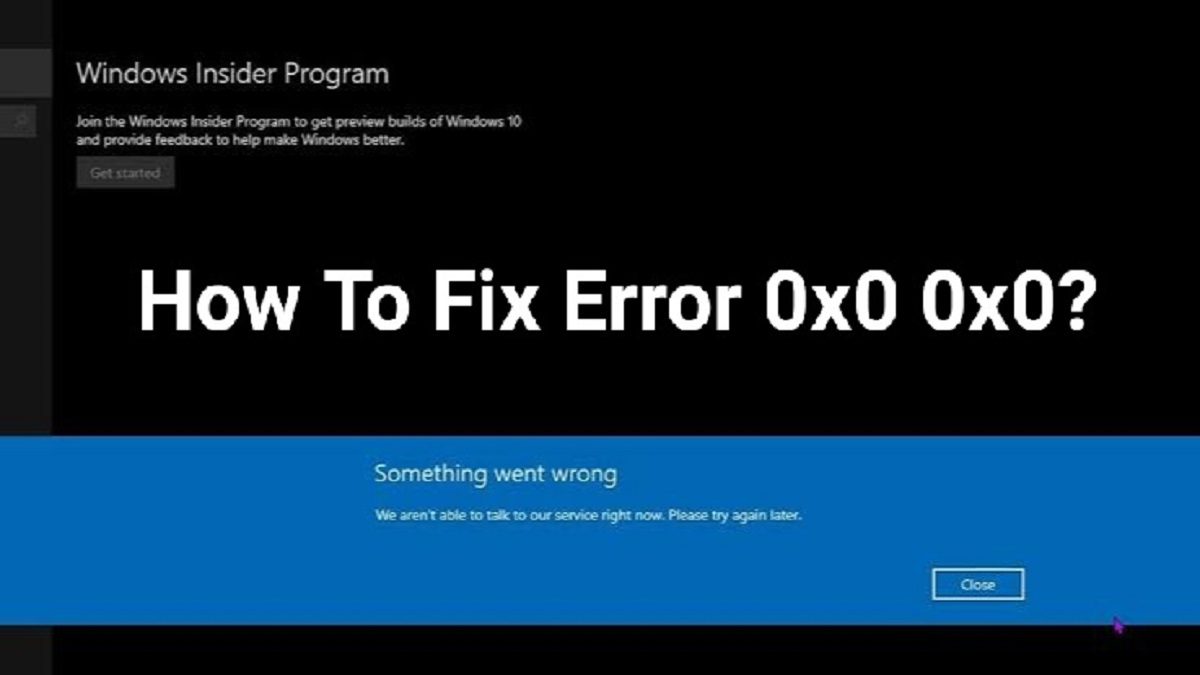
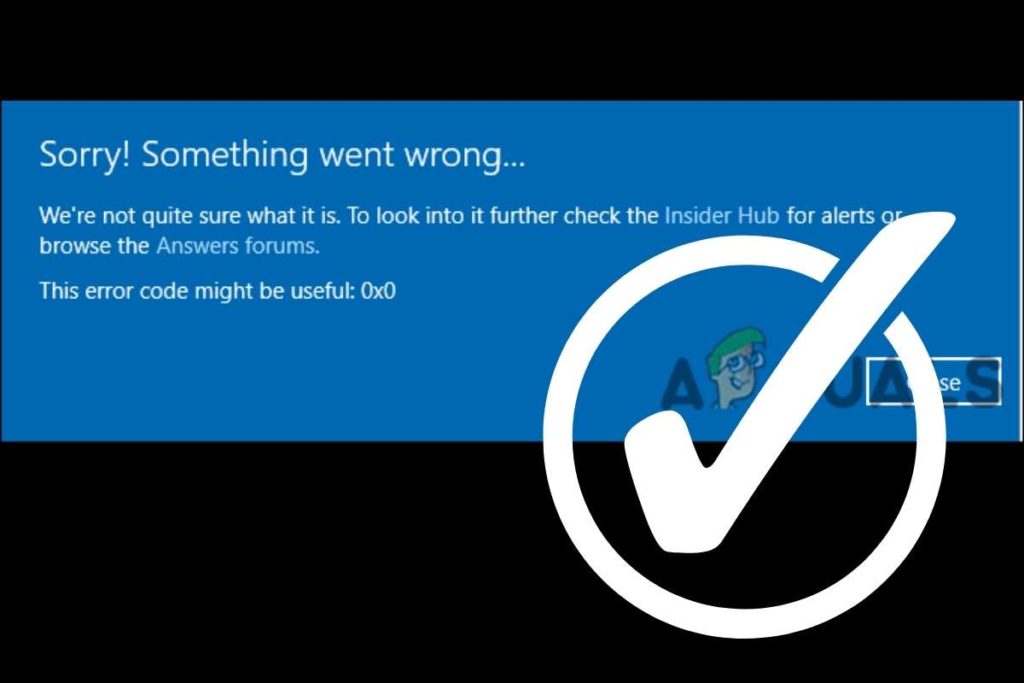
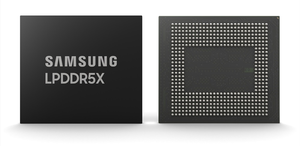



 Photos2 days ago
Photos2 days ago
 Photos1 day ago
Photos1 day ago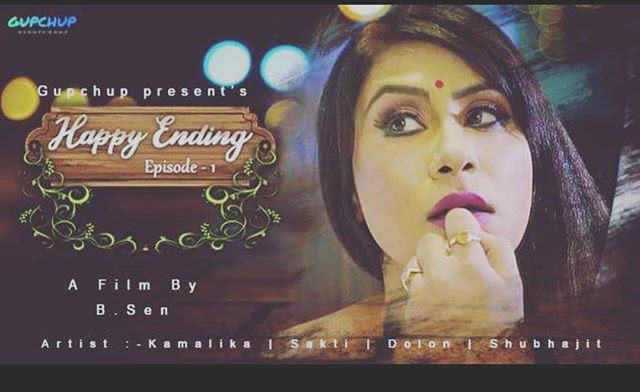
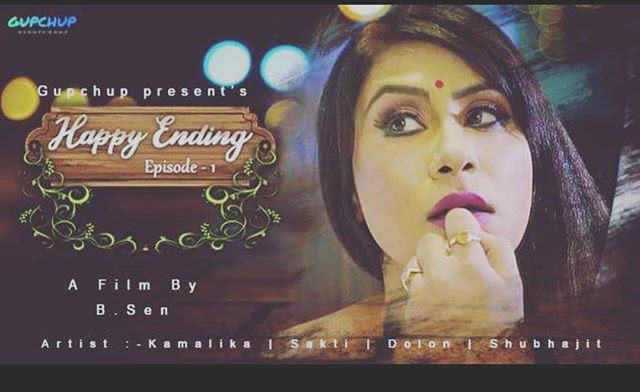 Entertainment1 week ago
Entertainment1 week ago
 Photos1 week ago
Photos1 week ago
 Entertainment6 days ago
Entertainment6 days ago
 Web Series2 days ago
Web Series2 days ago
 Photos2 days ago
Photos2 days ago
 Photos1 week ago
Photos1 week ago