Are you tired of the same old conversations on Discord? Feeling like something’s missing in your server interactions? Well, fear not as this article will help you. If you are looking to spice up your Discord experience, a soundboard for Discord might just be the solution you’ve been searching for.
Picture this: adding hilarious sound effects, famous quotes, or catchy tunes to your chats with just a click. Sounds awesome, right?
In this article, we have got you covered with the 6 best soundboards for Discord that will take your server to the next level.
So, let’s get started.
Part 1. How We Selected Soundboards for Discord?
Before getting straight to the best soundboards for Discord, it’s better to first discuss how we have selected them.
We’ve meticulously curated this list based on several key criteria:
- User Reviews: We scoured through user feedback and ratings to ensure the soundboards deliver on their promises.
- Features: We looked for soundboards offering a wide range of sounds, customization options, and ease of use.
- Compatibility: Each soundboard had to seamlessly integrate with Discord without any glitches.
- Reliability: We prioritized soundboards known for their stability and consistency in performance.
- Updates and Support: We favored soundboards that receive regular updates and offer responsive customer support.
By considering these factors, we’ve handpicked the best soundboards guaranteed to enhance your Discord experience.
Now let’s discuss the top soundboards for Discord you can consider using.
Part 2. Top 6 Discord Soundboard Software
As you may know, there are lots of sounds for Discord soundboard and soundboards are available in the market. This makes anyone difficult to choose the right one according to their needs.
So in order to help you, we have shortlisted 6 best soundboards for Discord that will make your Discord experience alot more better.
1. HitPaw Voice Changer
HitPaw Voice Changer is a versatile tool designed for real-time voice modulation, offering a variety of effects for gamers, content creators, and live streamers. This soundboard for Discord boasts AI technology to create dynamic covers of popular songs and provides an ever-evolving soundboard for platforms like Discord and Twitch.
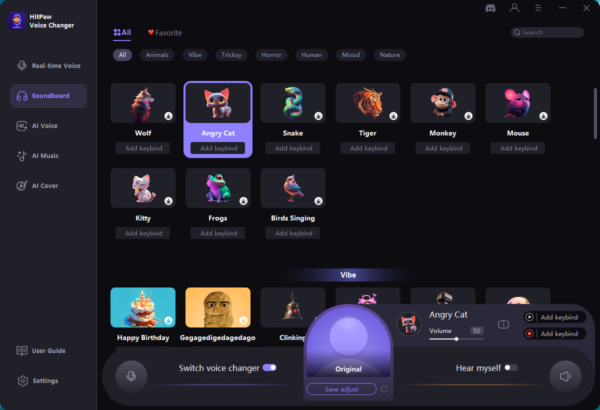
Key Features:
- Real-time AI voice changing
- Wide range of voice effects and soundboard sounds for Discord
- AI music generator for royalty-free music
- Supports Windows with Nvidia 4G and AMD 6G
- Celebrity voice mimicry
Pros:
- Intuitive interface
- High-quality voice output
- Extensive compatibility with various platforms
- Regular updates with new features
- User-friendly for beginners
Cons:
- Limited to PC users
- Requires specific hardware for full functionality
2. Clownfish Voice Changer
Clownfish Voice Changer stands out with its system-wide voice alteration capability, seamlessly integrating with any application that utilizes a microphone. This feature-rich tool offers a diverse range of voice effects and supports VST plugins, elevating the user experience across different communication platforms.
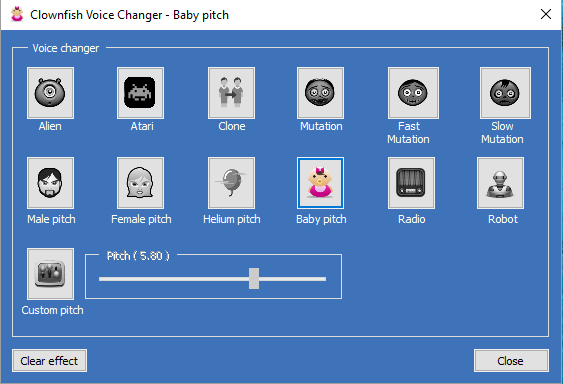
Key Features:
- Wide array of sounds for Discord soundboard
- System-wide voice modification
- Supports VST plugins
- Music and sound player included
- Text-to-speech functionality
Pros:
- Easy installation process
- Compatible with numerous applications
- Customizable voice effects
- Low system resource usage
- Free to use
Cons:
- Interface may be less intuitive for some users
- Limited voice effect customization
- No advanced features like voice recording
3. Voicemod
Voicemod presents a dynamic soundboard that enriches gaming and chatting experiences with an extensive library of meme sounds and voice effects. Its integration with chat applications and games, along with the ability to customize soundboards, makes it a favorite among users seeking to personalize their audio presence online.
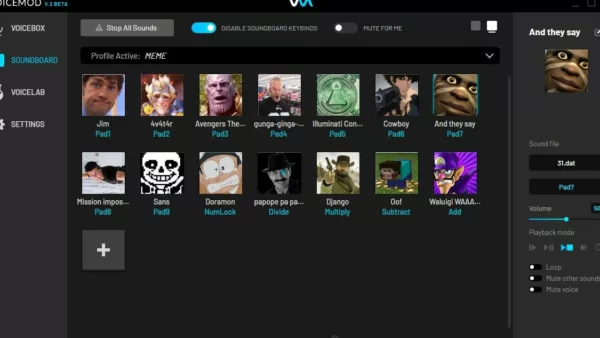
Key Features:
- Extensive sound effect library
- Customizable Discord sounds for soundboard
- Integration with Elgato Stream Deck
- Real-time voice changing
- Monthly updates with new sounds
Pros:
- Supports a wide range of applications
- Easy to assign keybinds for sounds
- Regular addition of new sound packs
- Offers both preset and custom sound options
- Active community for sharing sounds
Cons:
- Some features require the PRO version
- May have a learning curve for new users
- Limited support for Mac users
4. Resanance
Resanance is a user-friendly soundboard software that excels in versatility, allowing users to play sounds across multiple applications. With features like MIDI support and individual volume control, it caters to a wide audience, from casual users to dedicated Discord communities.
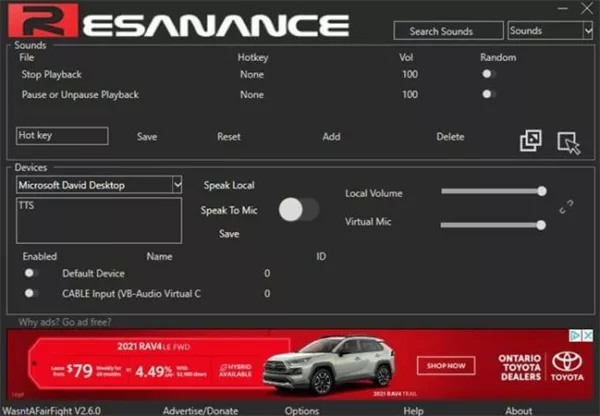
Key Features:
- Supports multiple audio outputs
- Customizable hotkeys for sounds
- Individual volume control for sounds
- MIDI soundboard support
- Text-to-speech capabilities
Pros:
- Free and regularly updated
- Allows for a large number of sounds and hotkeys
- User-friendly interface
- Low CPU usage
- Versatile for various applications
Cons:
- Some users may desire more advanced features
- Interface design could be modernized
- Limited built-in sound effects
5. EXP Soundboard
EXP Soundboard is a straightforward and efficient tool that supports a wide range of audio formats and offers the convenience of custom hotkeys for sound playback. Its integration with virtual audio cables and the mic injector feature make it a practical choice for users looking to enhance their audio setup.
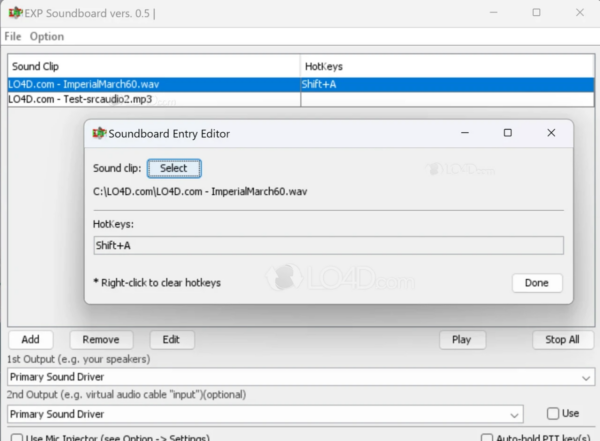
Key Features:
- Custom keyboard hotkeys
- Support for MP3 and WAV files
- Virtual audio cable integration
- Mic Injector feature
- Save feature for soundboards
Pros:
- Plenty of sounds for Discord soundboard
- Simple and easy to use
- Compatible with voice chat applications
- Allows mic input to pass through virtual audio cable
- Free to download and use
Cons:
- Lacks volume control for individual sounds
- Interface may seem outdated
- Limited file format support
6. Voxal Voice Changer
Voxal Voice Changer is a comprehensive tool that provides real-time voice changing capabilities. With a vast library of vocal effects and the option to create custom voices, it serves as an excellent resource for gamers, streamers, and content creators aiming to add a unique touch to their audio projects.
Key Features:
- Real-time voice changing
- Extensive vocal effects library
- Custom voice creation
- Background noise effects
- Compatible with various programs
Pros:
- Intuitive and straightforward interface
- No noticeable FPS drop during gaming
- Customizable hotkeys for quick voice changes
- Variety of preset voices for different scenarios
Cons:
- Free version has limited features
- Some users report difficulty with setup
- Not all features are available on Mac
Part 3. Soundboard for Discord FAQs
Q1. How do I get a Discord soundboard?
Getting a Discord soundboard is easy. One highly recommended option is HitPaw Voice Changer. HitPaw offers a user-friendly soundboard feature that seamlessly integrates with Discord.
Simply download it, explore its extensive library of sound effects, and customize your Discord experience with just a few clicks. With HitPaw, adding excitement to your Discord conversations has never been simpler.
Q2. What is the free soundboard for Discord?
For a free and feature-rich soundboard for Discord, look no further than HitPaw Voice Changer. HitPaw provides a free version of its software with a wide range of sound effects, perfect for enhancing your Discord interactions.
Q3. How do I get Voicemod soundboard to work on Discord?
To use Voicemod’s soundboard on Discord, first, ensure you have Voicemod installed on your device. Once installed, open Voicemod and navigate to the Soundboard tab.
From there, you can either select pre-loaded sounds or upload your own. To enable Voicemod on Discord, open Discord and go to User Settings > Voice & Video > Input Device, and select “Voicemod Virtual Audio Device” as your input device.
Now, you’re ready to use Voicemod’s soundboard seamlessly on Discord.
Conclusion
So, these are the best soundboards for Discord you can consider using this year. Whether you’re looking to add humor, personality, or excitement to your server interactions, the right soundboard can make all the difference.
Among the various options available, HitPaw Voice Changer stands out as a top recommendation.

 How to Generate your E-Shram Card? Apply Online
How to Generate your E-Shram Card? Apply Online The Impact of Advanced SEO Techniques on Online Visibility
The Impact of Advanced SEO Techniques on Online Visibility Emirates Multi-City Flights Are Cheaper or Not?
Emirates Multi-City Flights Are Cheaper or Not? What Makes FamiSafe A Perfect Choice For Your Child Safety
What Makes FamiSafe A Perfect Choice For Your Child Safety How Technology is Changing Long-Distance Moving
How Technology is Changing Long-Distance Moving The Role of Certifiers in Commercial Development
The Role of Certifiers in Commercial Development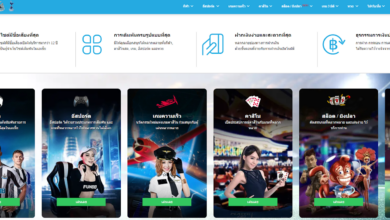 Fun88 รีวิวเว็บคาสิโนออนไลน์ ใบอนุญาต ฟีเจอร์เด่น พร้อมแชร์ทางเข้า Fun88แท้ อัพเดทใหม่
Fun88 รีวิวเว็บคาสิโนออนไลน์ ใบอนุญาต ฟีเจอร์เด่น พร้อมแชร์ทางเข้า Fun88แท้ อัพเดทใหม่ Everything You Need To Know About The Champions League Final
Everything You Need To Know About The Champions League Final