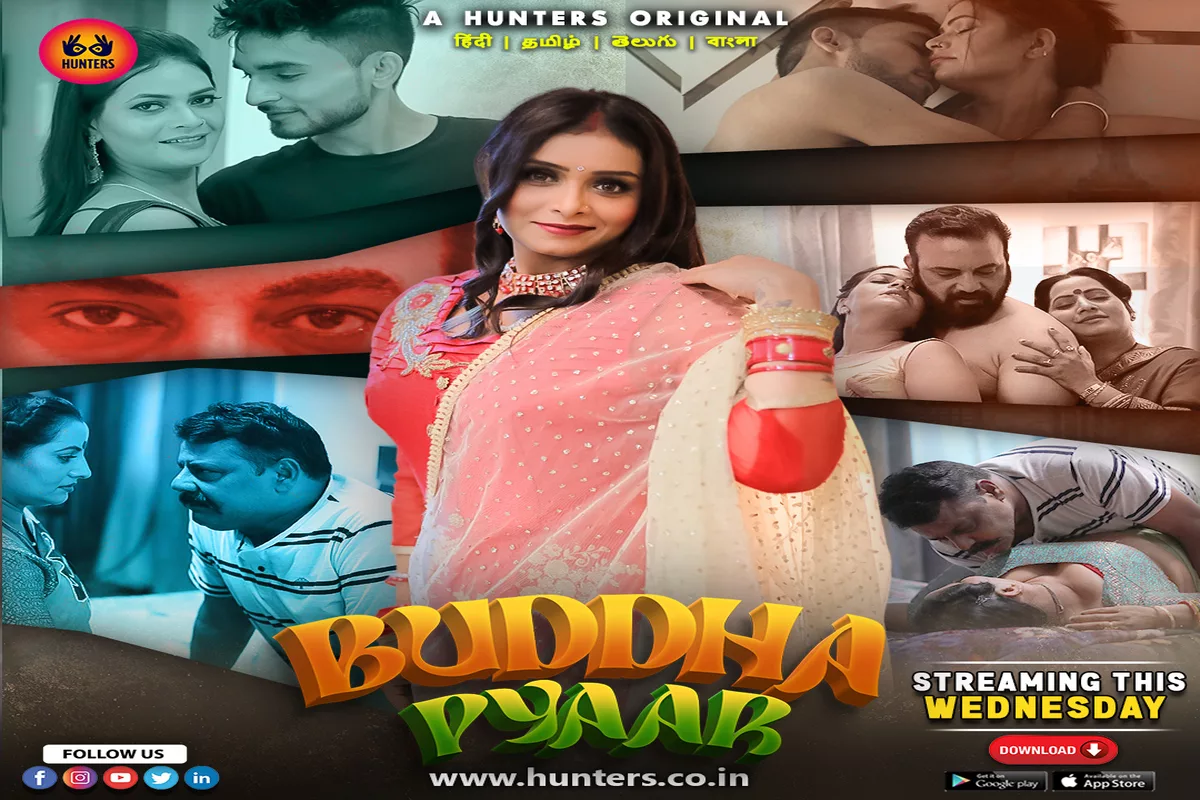window._wpemojiSettings = {"baseUrl":"https:\/\/s.w.org\/images\/core\/emoji\/15.0.3\/72x72\/","ext":".png","svgUrl":"https:\/\/s.w.org\/images\/core\/emoji\/15.0.3\/svg\/","svgExt":".svg","source":{"concatemoji":"https:\/\/www.uniquenewsonline.com\/wp-includes\/js\/wp-emoji-release.min.js?ver=6.5.2"}};
/*! This file is auto-generated */
!function(i,n){var o,s,e;function c(e){try{var t={supportTests:e,timestamp:(new Date).valueOf()};sessionStorage.setItem(o,JSON.stringify(t))}catch(e){}}function p(e,t,n){e.clearRect(0,0,e.canvas.width,e.canvas.height),e.fillText(t,0,0);var t=new Uint32Array(e.getImageData(0,0,e.canvas.width,e.canvas.height).data),r=(e.clearRect(0,0,e.canvas.width,e.canvas.height),e.fillText(n,0,0),new Uint32Array(e.getImageData(0,0,e.canvas.width,e.canvas.height).data));return t.every(function(e,t){return e===r[t]})}function u(e,t,n){switch(t){case"flag":return n(e,"\ud83c\udff3\ufe0f\u200d\u26a7\ufe0f","\ud83c\udff3\ufe0f\u200b\u26a7\ufe0f")?!1:!n(e,"\ud83c\uddfa\ud83c\uddf3","\ud83c\uddfa\u200b\ud83c\uddf3")&&!n(e,"\ud83c\udff4\udb40\udc67\udb40\udc62\udb40\udc65\udb40\udc6e\udb40\udc67\udb40\udc7f","\ud83c\udff4\u200b\udb40\udc67\u200b\udb40\udc62\u200b\udb40\udc65\u200b\udb40\udc6e\u200b\udb40\udc67\u200b\udb40\udc7f");case"emoji":return!n(e,"\ud83d\udc26\u200d\u2b1b","\ud83d\udc26\u200b\u2b1b")}return!1}function f(e,t,n){var r="undefined"!=typeof WorkerGlobalScope&&self instanceof WorkerGlobalScope?new OffscreenCanvas(300,150):i.createElement("canvas"),a=r.getContext("2d",{willReadFrequently:!0}),o=(a.textBaseline="top",a.font="600 32px Arial",{});return e.forEach(function(e){o[e]=t(a,e,n)}),o}function t(e){var t=i.createElement("script");t.src=e,t.defer=!0,i.head.appendChild(t)}"undefined"!=typeof Promise&&(o="wpEmojiSettingsSupports",s=["flag","emoji"],n.supports={everything:!0,everythingExceptFlag:!0},e=new Promise(function(e){i.addEventListener("DOMContentLoaded",e,{once:!0})}),new Promise(function(t){var n=function(){try{var e=JSON.parse(sessionStorage.getItem(o));if("object"==typeof e&&"number"==typeof e.timestamp&&(new Date).valueOf()<e.timestamp+604800&&"object"==typeof e.supportTests)return e.supportTests}catch(e){}return null}();if(!n){if("undefined"!=typeof Worker&&"undefined"!=typeof OffscreenCanvas&&"undefined"!=typeof URL&&URL.createObjectURL&&"undefined"!=typeof Blob)try{var e="postMessage("+f.toString()+"("+[JSON.stringify(s),u.toString(),p.toString()].join(",")+"));",r=new Blob([e],{type:"text/javascript"}),a=new Worker(URL.createObjectURL(r),{name:"wpTestEmojiSupports"});return void(a.onmessage=function(e){c(n=e.data),a.terminate(),t(n)})}catch(e){}c(n=f(s,u,p))}t(n)}).then(function(e){for(var t in e)n.supports[t]=e[t],n.supports.everything=n.supports.everything&&n.supports[t],"flag"!==t&&(n.supports.everythingExceptFlag=n.supports.everythingExceptFlag&&n.supports[t]);n.supports.everythingExceptFlag=n.supports.everythingExceptFlag&&!n.supports.flag,n.DOMReady=!1,n.readyCallback=function(){n.DOMReady=!0}}).then(function(){return e}).then(function(){var e;n.supports.everything||(n.readyCallback(),(e=n.source||{}).concatemoji?t(e.concatemoji):e.wpemoji&&e.twemoji&&(t(e.twemoji),t(e.wpemoji)))}))}((window,document),window._wpemojiSettings);
https://www.uniquenewsonline.com/wp-includes/js/jquery/jquery.min.js
https://www.uniquenewsonline.com/wp-includes/js/jquery/jquery-migrate.min.js
var pbLocalizeObj = {"ajax":"https:\/\/www.uniquenewsonline.com\/wp-admin\/admin-ajax.php","seconds":"seconds","thisWillClose":"This will close in","icons":{"close_icon":"<svg class=\"ays_pb_material_close_icon\" xmlns=\"https:\/\/www.w3.org\/2000\/svg\" height=\"36px\" viewBox=\"0 0 24 24\" width=\"36px\" fill=\"#000000\" alt=\"Pop-up Close\"><path d=\"M0 0h24v24H0z\" fill=\"none\"\/><path d=\"M19 6.41L17.59 5 12 10.59 6.41 5 5 6.41 10.59 12 5 17.59 6.41 19 12 13.41 17.59 19 19 17.59 13.41 12z\"\/><\/svg>","close_circle_icon":"<svg class=\"ays_pb_material_close_circle_icon\" xmlns=\"https:\/\/www.w3.org\/2000\/svg\" height=\"24\" viewBox=\"0 0 24 24\" width=\"36\" alt=\"Pop-up Close\"><path d=\"M0 0h24v24H0z\" fill=\"none\"\/><path d=\"M12 2C6.47 2 2 6.47 2 12s4.47 10 10 10 10-4.47 10-10S17.53 2 12 2zm5 13.59L15.59 17 12 13.41 8.41 17 7 15.59 10.59 12 7 8.41 8.41 7 12 10.59 15.59 7 17 8.41 13.41 12 17 15.59z\"\/><\/svg>","volume_up_icon":"<svg class=\"ays_pb_fa_volume\" xmlns=\"https:\/\/www.w3.org\/2000\/svg\" height=\"24\" viewBox=\"0 0 24 24\" width=\"36\"><path d=\"M0 0h24v24H0z\" fill=\"none\"\/><path d=\"M3 9v6h4l5 5V4L7 9H3zm13.5 3c0-1.77-1.02-3.29-2.5-4.03v8.05c1.48-.73 2.5-2.25 2.5-4.02zM14 3.23v2.06c2.89.86 5 3.54 5 6.71s-2.11 5.85-5 6.71v2.06c4.01-.91 7-4.49 7-8.77s-2.99-7.86-7-8.77z\"\/><\/svg>","volume_mute_icon":"<svg xmlns=\"https:\/\/www.w3.org\/2000\/svg\" height=\"24\" viewBox=\"0 0 24 24\" width=\"24\"><path d=\"M0 0h24v24H0z\" fill=\"none\"\/><path d=\"M7 9v6h4l5 5V4l-5 5H7z\"\/><\/svg>"}};
https://www.uniquenewsonline.com/wp-content/plugins/ays-popup-box/public/js/ays-pb-public.js
var breeze_prefetch = {"local_url":"https:\/\/www.uniquenewsonline.com","ignore_remote_prefetch":"1","ignore_list":["\/wp-admin\/"]};
https://www.uniquenewsonline.com/wp-content/plugins/breeze/assets/js/js-front-end/breeze-prefetch-links.min.js
Unique News Online
Complete Guide on Migrating Squarespace to Shopify
Complete Guide on Migrating Squarespace to Shopify Explore the benefits of Shopify over Squarespace and how to migrate to Shopify easily.
Published
3 years ago on
July 23, 2021 Squarespace has been quite prominent in the market for a long time. If you ask, which is the best CMS platform for handling small to large businesses? The answer is simple. Squarespace. Squarespace comes with many features for budding entrepreneurs. The out-of-the-box website design approach and no-coding web builder.
Squarespace comes with a drag and drop interface, is e-commerce friendly, and has many templates. But, when it comes to expanding your business and upgrading your eCommerce services, Shopify is the best choice.
Shopify empowers around 1,700,000 active businesses spread across 175 countries, generating $200 B. Source
We’ll explore the benefits of Shopify over Squarespace and how to migrate to Shopify easily.
Why do businesses migrate from Squarespace to Shopify? Shopify was built specifically for the eCommerce sector. On the other hand, Squarespace caters to all sorts of websites. So, Shopify being niche-specific has many compelling features like:
Stock Management Shopify has a wonderful ability to manage stocks. Automatic messages in case of low inventories, adding items as per demand in the market, and real-time reports of the revenue; you get everything on Shopify. It is a one-stop solution to inventory management.
You can even access third-party retailers from the store itself. They do all the collection and selling of the products. eCommerce store owners need to select their products, add them to the store, and clients can select their desired products. Shopify interface will automatically transfer links to third-party for delivery.
Payment Gateways Squarespace comes with a fewer choice of payment options. On the other hand, Shopify has hundreds of payment gateways. Any payment option you think! Shopify has it. Let it be country-specific or niche-specific, and it has everything—for example, Amazon Pay, Google Pay, Paytm, PayPal, even cryptocurrency. With more payment options, you can easily set gateways according to customer and business preferences. And it just charges 2% of the transaction fees.
Ease of Digital Marketing Shopify has integrated all the many marketing techniques into its platform. You can build your brand and increase your online presence with Shopify. There are more than ten social media platforms to showcase, advertise, and sell your products.
Shopify gives you Email marketing options as well. With this, you can manage around 50,000 emails. Initially, it is free of cost. Later, you can pay $8 per month. You can easily manage your Email campaigns from your admin page itself.
Shopify simplifies your SEO. Shopify has a range of built-in SEO apps and third-party apps for making your task easier. It helps your website rank higher and thus brings you more clients.
Active Customer Support Shopify has 24*7 customer support. Do you know that it has both offline and online services? Shopify chatbots are intelligent enough to tackle all your basic queries. In case of complicated problems, Shopify provides active customer support. So, if you get stuck during platform operation or you’re able to understand how to use certain features, Shopify will assist you.
It streamlines your marketing campaigns, accounting, shipping, customer support, and inventory management; Shopify is a one-stop solution for all. You can hire Shopify experts for migrating from Squarespace to Shopify seamlessly.
How to Migrate from Squarespace to Shopify? Migrating data is not a big deal as Squarespace provides export options and Shopify imports. You can have a look at this complete guide before transferring your data.
Managing your previous data Data is a crucial part of any business. While designing your Squarespace website, you must have invested a lot of time and effort into that. First of all, it is necessary to secure our previous data. You can do it by:
# Exporting products from Squarespace To export your product data, transfer all your product information, images, related products, customer data, and purchase section from Squarespace. Otherwise, some of the purchase history or hidden products may remain undetected. Follow these steps:
Go to your Squarespace account. Move to advanced settings. Select Export from the Import/Export menu. Check out if you have exported all the required product data. Click on the Download button. You will produce a CSV file. #Exporting content from Squarespace Content is the soul of any website. There are many essential sections on the website, such as the Landing page, About us, e-store categories, blogs, payment details, and other information.
Go to advanced settings and click on Export. Click on the WordPress menu. And Choose the data which you want to download. After some time, all the content will get exported. Download .xml file. And convert it into a CSV file. Developing your store on Shopify After securing your previous data, you can set up your store with Shopify. Shopify has a 14-day free trial period to let you see how your business operates. You can choose different plans if you want to continue.
Once you have done the basics of creating your store, you can import your information on Shopify.
It is necessary to import both product and content CSV files.
Working on Theme and Switching Domains For providing your clients with the same or better experience from Squarespace, you need to select the first-class Theme. We recommend installing Shopify Debut Theme or Turbo Theme. You can customize it according to your requirements:
Specified places for menu Images, logo placement Color choice, CTA buttons, and Last but not least, placing products with their description. Switching Domains is also a crucial step as it takes Shopify around 24 hours to switch the domains. So, keep your Squarespace until Shopify has launched your new store. Otherwise, your clients will go unattended.
Optimizing your Store The most important thing for SEO is URLs. It makes a big difference in your SEO rankings . So, take backup for your sitemap and convert it into CSV. Upload the data into Excel Sheets to keep it safe.
There are many backlinks, internal and external links. It is easy to manage internal and external links. You can refer to your previous data and provide hyperlinks accordingly.
But what about backlinks? Links from resource pages, high-quality websites will go unutilized. And it will be the worst user experience. So, for managing backlinks, the best thing to do is: includes status code:
Provide Redirects 301, 302 if alternate links you have added. These are permanent redirect links. This way, your previous clients will be able to find your new web page. Provide 404 error code if page information got obsolete. It is necessary to report Google and other search engines if some pages are no longer there on the web. Sending your clients to the home page in place of unrelated links is not a good choice as Google may penalize you, considering it to be black-hat SEO. Other important Tips are: Give secure connection to your users with HTTPS. Make sure to update your website address on all search engines. Check Google Analytics and edit the information of your new domain. Merge all previous APIs of Squarespace and integrate social media links on Shopify. Conclusion In brief, we can say it is worth switching to Shopify in case you’re looking for customized eCommerce services, expanding your customer reach, and in-store digital marketing facility. It is advisable to transfer your products and content from Squarespace to Shopify. Indeed, it is necessary to manage URLs carefully for search engines and users. So, how are you planning to migrate to Shopify?
Ravi Sharma, CEO of Webomaze is a highly enthusiastic entrepreneur. He has got a great grip on the idea of effective eCommerce Strategies, SEO processes, and tactics that are vital for virtual exposure. He is a fun-loving person and a keen traveler who always hunts to find adventure in new places.
Samsung develops the fastest DRAM chip for AI applications in the industry Published
3 days ago on
April 17, 2024 In a groundbreaking development, Samsung has announced the creation of the industry’s first low-power double data rate 5X (LPDDR5X) DRAM chip for AI applications. The new chip boasts high performance of up to 10.7 Gbps, marking a significant improvement in both speed and capacity compared to previous models.
Low-power, high-performance LPDDR chips are becoming increasingly important in the on-device AI market. Samsung’s latest LPDDR5X products, developed with 12 nanometer-class process technology, are the smallest in size among existing LPDDR chips, further cementing the company’s position as a leader in the low-power DRAM sector.
A company spokesperson stated, “Samsung will continue to innovate and deliver optimized products for the upcoming on-device AI era through close collaboration with customers.” Mass production of the LPDDR5X is set to commence in the second half of the year, pending verification by mobile application processor and device providers.
The unveiling of Samsung’s LPDDR5X DRAM chip represents a significant step forward in the field of AI technology. The chip’s impressive performance and capacity enhancements are expected to further drive the adoption of on-device AI solutions in various industries. This groundbreaking innovation is sure to set a new standard for memory solutions tailored for AI applications.
PM Modi expresses strong interest in Zoho’s rural development model: Sridhar Vembu Published
3 days ago on
April 17, 2024 New Delhi, April 17 (IANS) – Zoho Founder and CEO, Sridhar Vembu, revealed that Prime Minister Narendra Modi expressed interest in Zoho’s rural development model in Tenkasi district, Tamil Nadu during his recent meeting. PM Modi praised the company’s efforts in creating high-tech capabilities and jobs in rural areas.
During an election rally in Ambasamudram, PM Modi met Vembu to discuss Zoho’s rural development through R&D model. Vembu expressed gratitude towards PM Modi for taking the time to understand and appreciate the company’s operations in Tenkasi as a model of rural development.
“PM Modi came to Ambasamudram which is close to my village. Even in the middle of his hectic campaign schedule, he gave me time to meet him and brief him on our rural development through R&D model and on creating high-tech capability and jobs in rural areas,” Vembu shared on social media.
Vembu highlighted that PM Modi showed keen interest in Zoho’s Tenkasi operations. He praised the Prime Minister’s leadership and expressed his support for his continued health and service to the nation. Zoho, founded in 1996 and headquartered in Chennai, employs over 15,000 individuals globally.
During his rally in Ambasamudram, PM Modi criticized the DMK in Tamil Nadu, alleging that they conspired with the Congress to hand over the Katchatheevu island to a foreign nation. PM Modi emphasized his commitment to developing a ‘Viksit Tamil Nadu’ along with a ‘Viksit Bharat’ for overall progress.
The interaction between PM Modi and Zoho’s CEO highlights the government’s interest in innovative rural development models like the one implemented by Zoho in Tenkasi district. The meeting signifies a recognition of the potential for high-tech job creation in rural areas leading to localized economic growth and development.
MediBuddy Healthcare Platform Reaches Break-Even Point in Fiscal Year 2024 Published
3 days ago on
April 17, 2024 New Delhi, April 17 (IANS) Digital healthcare platform MediBuddy has announced that it has reached break-even with a marginal loss in the previous fiscal year, moving towards EBITDA neutrality. The company has seen a significant increase in its user base by 2.4 times over the last three years, serving close to 3 crore people with over 1 crore subscribers.
According to Satish Kannan, Co-founder and CEO of MediBuddy, “By leveraging technology, our platform enhances doctor-patient interactions, fueling remarkable growth and expanding healthcare access nationwide.” The company is now focusing on exploring mergers and acquisitions opportunities in key healthcare areas such as chronic disease management, mental health, diabetes, women’s care, and weight management, supported by an $18 million capital pool.
MediBuddy has a network of over 90,000 doctors across more than 22 specialities, and works with over 7,100 hospitals and clinics. The company has also onboarded over 10,000 hospitals and diagnostic centers for all radiology and pathology investigations. Kannan stated, “We empower doctors through our platform, offering accessible care via video consultations, hospital visits, clinics, pharmacy deliveries, and diagnostic services.”
The company’s commitment to innovation and technology has led to its break-even milestone, as it continues to focus on providing quality healthcare services to its growing user base. MediBuddy’s emphasis on enhancing doctor-patient interactions and expanding healthcare access has contributed to its success in achieving break-even status in the previous fiscal year.
(adsbygoogle = window.adsbygoogle || []).push({});
(adsbygoogle = window.adsbygoogle || []).push({});
(adsbygoogle = window.adsbygoogle || []).push({});
(adsbygoogle = window.adsbygoogle || []).push({});
(adsbygoogle = window.adsbygoogle || []).push({});
(adsbygoogle = window.adsbygoogle || []).push({});
(adsbygoogle = window.adsbygoogle || []).push({});
(adsbygoogle = window.adsbygoogle || []).push({});
if (window.innerWidth < 768) { jQuery(document).find('.ays-pb-modal_2').css({'top': '0', 'right': '0', 'bottom': '0', 'left': '0'}); } else { jQuery(document).find('.ays-pb-modal_2').css({'top': '0', 'right': '0', 'bottom': '0', 'left': '0'}); }
(function( $ ) {
'use strict';
$(document).ready(function(){
let pbViewsFlag_2 = true;
if ('image_type_img_theme' == 'notification') {
$(document).find('.ays-pb-modals').prependTo($(document.body));
} else {
$(document).find('.ays-pb-modals:not(.ays-pb-modals.ays-pb-notification-modal)').appendTo($(document.body));
}
let isMobile = false;
let closePopupOverlay = 1;
let isPageScrollDisabled = 0;
let checkAnimSpeed = 1;
let ays_pb_animation_close_speed = $(document).find('#ays_pb_animation_close_speed_2').val();
let ays_pb_effectIn_2 = $(document).find('#ays_pb_modal_animate_in_2').val();
let ays_pb_effectOut_2 = $(document).find('#ays_pb_modal_animate_out_2').val();
if (window.innerWidth < 768) {
isMobile = true;
closePopupOverlay = 1;
isPageScrollDisabled = 0;
checkAnimSpeed = 1;
ays_pb_animation_close_speed = $(document).find('#ays_pb_animation_close_speed_mobile_2').val();
ays_pb_effectIn_2 = $(document).find('#ays_pb_modal_animate_in_mobile_2').val();
ays_pb_effectOut_2 = $(document).find('#ays_pb_modal_animate_out_mobile_2').val();
}
let ays_pb_delayOpen_2 = parseInt($(document).find('.ays_pb_delay_2').val());
let ays_pb_scrollTop_2 = parseInt($(document).find('.ays_pb_scroll_2').val());
if (isMobile) {
if (0) {
ays_pb_scrollTop_2= parseInt($(document).find('.ays_pb_scroll_mobile_2').val());
}if (0) {
ays_pb_delayOpen_2 = parseInt($(document).find('.ays_pb_delay_mobile_2').val());
}
}
let time_pb_2 = $(document).find('.ays_pb_timer_2 span').data('seconds'),
ays_pb_animation_close_seconds = (ays_pb_animation_close_speed / 1000);
if( ays_pb_delayOpen_2 == 0 && ays_pb_scrollTop_2 == 0){
$(document).find('.av_pop_modals_2').css('display','block');
}if (window.innerWidth < 768) {
var mobileTimer = +$(document).find('.ays_pb_timer_2 span').attr('data-ays-mobile-seconds');
$(document).find('.ays_pb_timer_2 span').html(mobileTimer);
time_pb_2 = mobileTimer;
}ays_pb_animation_close_speed = parseFloat(ays_pb_animation_close_speed) - 50;$(document).find('.ays_music_sound').css({'display':'none'});
if(time_pb_2 !== undefined){
if(time_pb_2 !== 0){
$(document).find('#ays-pb-modal-checkbox_2').trigger('click');
if(ays_pb_scrollTop_2 == 0){
var ays_pb_flag = true;
$(document).find('.ays-pb-modal_2').css({
'animation-duration': ays_pb_animation_close_seconds + 's'
});
let timer_pb_2 = setInterval(function(){
let newTime_pb_2 = time_pb_2--;
$(document).find('.ays_pb_timer_2 span').text(newTime_pb_2);
if(newTime_pb_2 <= 0){
$(document).find('.ays-pb-modal-close_2').trigger('click');
$(document).find('.ays-pb-modal_2').attr('class', 'ays-pb-modal ays-pb-modal-image-type-img ays-pb-modal_2 ays-pb-border-mobile_2 '+ays_pb_effectOut_2);
if(ays_pb_effectOut_2 != 'none'){
setTimeout(function(){
$(document).find('.ays-pb-modal_2').css('display', 'none');
$(document).find('.ays-pb-modal_2').attr('data-ays-flag','true');
}, ays_pb_animation_close_speed);
}else{
$(document).find('.ays-pb-modal_2').css('display', 'none');
$(document).find('.ays-pb-modal_2').attr('data-ays-flag','true');
}
clearInterval(timer_pb_2);
}
$(document).find('.ays-pb-modal-close_2').one('click', function(){
if (pbViewsFlag_2) {
var pb_id = 2;$.ajax({
url: pbLocalizeObj.ajax,
method: 'POST',
dataType: 'text',
data: {
id: pb_id,
action: 'ays_increment_pb_views',
},
});pbViewsFlag_2 = false;
}
$(document).find('.av_pop_modals_2').css('pointer-events', 'none');
$(document).find('.ays-pb-modal_2').attr('class', 'ays-pb-modal ays-pb-modal-image-type-img ays-pb-modal_2 ays-pb-border-mobile_2 '+ays_pb_effectOut_2);
$(this).parents('.ays-pb-modals').find('iframe').each(function(){
var key = /https:\/\/www.youtube.com/;
var src = $(this).attr('src');
$(this).attr('src', $(this).attr('src'));
});
$(this).parents('.ays-pb-modals').find('video.wp-video-shortcode').each(function(){
if(typeof $(this).get(0) != 'undefined'){
if ( ! $(this).get(0).paused ) {
$(this).get(0).pause();
}
}
});
$(this).parents('.ays-pb-modals').find('audio.wp-audio-shortcode').each(function(){
if(typeof $(this).get(0) != 'undefined'){
if ( ! $(this).get(0).paused ) {
$(this).get(0).pause();
}
}
});
var close_sound_src = $(document).find('#ays_pb_close_sound_2').attr('src');
if(checkAnimSpeed && typeof close_sound_src !== 'undefined' && 'off' === 'on'){
if(checkAnimSpeed !== 0){
var playPromise = $(document).find('#ays_pb_close_sound_2').get(0).play();
if (playPromise !== undefined) {
playPromise.then(function() {
audio.pause();
}).catch(function(error) {
});
}
}
}
if(ays_pb_effectOut_2 != 'none'){
setTimeout(function(){
$(document).find('.ays-pb-modal_2').css('display', 'none');
$(document).find('.av_pop_modals_2').css('display', 'none');
$(document).find('.ays-pb-modal_2').attr('data-ays-flag','true');
if($('#ays_pb_close_sound_2').get(0) != undefined){
if(!$('#ays_pb_close_sound_2').get(0).paused){
$(document).find('.ays-pb-modal_2').css('display', 'none');
var audio = $('#ays_pb_close_sound_2').get(0);
audio.pause();
audio.currentTime = 0;
}
}
}, ays_pb_animation_close_speed);
}else{
$(document).find('.ays-pb-modal_2').css('display', 'none');
$(document).find('.av_pop_modals_2').css('display', 'none');
$(document).find('.ays-pb-modal_2').attr('data-ays-flag','true');
if($('#ays_pb_close_sound_2').get(0) != undefined){
if(!$('#ays_pb_close_sound_2').get(0).paused){
$(document).find('.ays-pb-modal_2').css('display', 'none');
var audio = $('#ays_pb_close_sound_2').get(0);
audio.pause();
audio.currentTime = 0;
}
}
}
$(document).find('#ays-pb-screen-shade_2').css({'opacity': '0', 'display': 'none'});
clearInterval(timer_pb_2);
});
$(document).on('keydown', function(event) {
if('1' && ays_pb_flag){
var escClosingPopups = $(document).find('.ays-pb-close-popup-with-esc:visible');
if (event.keyCode == 27) {
var topmostPopup = escClosingPopups.last();
topmostPopup.find('.ays-pb-modal-close_2').trigger('click');
}
} else {
ays_pb_flag = true;
}
ays_pb_flag = false;
});
},1000);
if(closePopupOverlay && 'On' == 'On'){
$(document).find('.av_pop_modals_2').on('click', function(e) {
var pb_parent = $(this);
var pb_div = $(this).find('.ays-pb-modal_2');
if (!pb_div.is(e.target) && pb_div.has(e.target).length === 0){
$(document).find('.ays-pb-modal-close_2').click();
}
});
}
}
} else {
$(document).find('.ays_pb_timer_2').css('display','none');
$(document).find('.ays-pb-modal_2').css({
'animation-duration': ays_pb_animation_close_seconds + 's'
});
$(document).find('.ays-pb-modal-close_2').one('click', function(){
if (pbViewsFlag_2) {
var pb_id = 2;$.ajax({
url: pbLocalizeObj.ajax,
method: 'POST',
dataType: 'text',
data: {
id: pb_id,
action: 'ays_increment_pb_views',
},
});pbViewsFlag_2 = false;
}
$(document).find('.av_pop_modals_2').css('pointer-events', 'none');
$(document).find('.ays-pb-modal_2').attr('class', 'ays-pb-modal ays-pb-modal-image-type-img ays-pb-modal_2 ays-pb-border-mobile_2 '+ays_pb_effectOut_2);
$(this).parents('.ays-pb-modals').find('iframe').each(function(){
var key = /https:\/\/www.youtube.com/;
var src = $(this).attr('src');
$(this).attr('src', $(this).attr('src'));
});
$(this).parents('.ays-pb-modals').find('video.wp-video-shortcode').each(function(){
if(typeof $(this).get(0) != 'undefined'){
if ( ! $(this).get(0).paused ) {
$(this).get(0).pause();
}
}
});
$(this).parents('.ays-pb-modals').find('audio.wp-audio-shortcode').each(function(){
if(typeof $(this).get(0) != 'undefined'){
if ( ! $(this).get(0).paused ) {
$(this).get(0).pause();
}
}
});
if(ays_pb_effectOut_2 != 'none'){
setTimeout(function(){
$(document).find('.ays-pb-modal_2').css('display', 'none');
$(document).find('.av_pop_modals_2').css('display', 'none');
$(document).find('.ays-pb-modal_2').attr('data-ays-flag','true');
if($('#ays_pb_close_sound_2').get(0) != undefined){
if(!$('#ays_pb_close_sound_2').get(0).paused){
$(document).find('.ays-pb-modal_2').css('display', 'none');
var audio = $('#ays_pb_close_sound_2').get(0);
audio.pause();
audio.currentTime = 0;
}
}
}, ays_pb_animation_close_speed);
}else{
$(document).find('.ays-pb-modal_2').css('display', 'none');
$(document).find('.av_pop_modals_2').css('display', 'none');
$(document).find('.ays-pb-modal_2').attr('data-ays-flag','true');
if($('#ays_pb_close_sound_2').get(0) != undefined){
if(!$('#ays_pb_close_sound_2').get(0).paused){
$(document).find('.ays-pb-modal_2').css('display', 'none');
var audio = $('#ays_pb_close_sound_2').get(0);
audio.pause();
audio.currentTime = 0;
}
}
}
$(document).find('#ays-pb-screen-shade_2').css({'opacity': '0', 'display': 'none'});
});
}
}
let count = 0;
if( ays_pb_scrollTop_2 !== 0 ){
$(window).scroll(function() {
if(($(this).scrollTop() >= ays_pb_scrollTop_2) && (count === 0)) {
count++;
if( ays_pb_delayOpen_2 !== 0 ){
$(document).find('.ays-pb-modal_2').css('animation-delay', ays_pb_delayOpen_2/1000);
setTimeout(function(){
$(document).find('.av_pop_modals_2').css('display','block');
$(document).find('.ays-pb-modal_2').addClass(ays_pb_effectIn_2);
$(document).find('.ays-pb-modal_2').css('display', 'block');
if (window.innerWidth < 768 && $(document).find('#ays-pb-screen-shade_2').attr('data-mobile-overlay') == 'true') {
$(document).find('#ays-pb-screen-shade_2').css({'opacity': '0.5'});
}
else{
$(document).find('#ays-pb-screen-shade_2').css({'opacity': '0.500000'});
}$(document).find('.ays-pb-modal-check_2').prop('checked', true);
}, ays_pb_delayOpen_2);
}else{
$(document).find('.av_pop_modals_2').css('display','block');
$(document).find('.ays-pb-modal_2').addClass(ays_pb_effectIn_2);
$(document).find('.ays-pb-modal_2').css('display', 'block');
if (window.innerWidth < 768 && $(document).find('#ays-pb-screen-shade_2').attr('data-mobile-overlay') == 'true') {
$(document).find('#ays-pb-screen-shade_2').css({'opacity': '0.5'});
}
else{
$(document).find('#ays-pb-screen-shade_2').css({'opacity': '0.500000'});
}$(document).find('.ays-pb-modal-check_2').prop('checked', true);
}
if('false' == 'true' && window.innerWidth < 768){
if(0 != 0 && 'off' != 'on'){
let close_button_delay_for_mobile = 0;
if (ays_pb_delayOpen_2 != 0) {
close_button_delay_for_mobile += Math.floor(ays_pb_delayOpen_2);
}
$(document).find('.ays-pb-modal-close_2').css({'display': 'none'});
setTimeout(function(){
$(document).find('.ays-pb-modal-close_2').css({'display': 'block'});
}, close_button_delay_for_mobile );
}
}
else {
if(0 != 0 && 'off' != 'on'){
let close_button_delay = 0;
if (ays_pb_delayOpen_2 != 0) {
close_button_delay += Math.floor(ays_pb_delayOpen_2);
}
$(document).find('.ays-pb-modal-close_2').css({'display': 'none'});
setTimeout(function(){
$(document).find('.ays-pb-modal-close_2').css({'display': 'block'});
}, close_button_delay );
}
}
if(5 != 0){
$(document).find('.ays-pb-modal_2').css({
'animation-duration': ays_pb_animation_close_seconds + 's'
});
let timer_pb_2 = setInterval(function(){
let newTime_pb_2 = time_pb_2--;
$(document).find('.ays_pb_timer_2 span').text(newTime_pb_2);
if(newTime_pb_2 <= 0){
$(document).find('.ays-pb-modal-close_2').trigger('click');
$(document).find('.ays-pb-modal_2').attr('class', 'ays-pb-modal ays-pb-modal-image-type-img ays-pb-modal_2 '+ays_pb_effectOut_2);
if(ays_pb_effectOut_2 != 'none'){
setTimeout(function(){
$(document).find('.ays-pb-modal_2').css('display', 'none');
$(document).find('.ays-pb-modal_2').attr('data-ays-flag','true');
}, ays_pb_animation_close_speed);
}else{
$(document).find('.ays-pb-modal_2').css('display', 'none');
$(document).find('.ays-pb-modal_2').attr('data-ays-flag','true');
}
clearInterval(timer_pb_2);
}
$(document).find('.ays-pb-modal-close_2').one('click', function(){
if (pbViewsFlag_2) {
var pb_id = 2;$.ajax({
url: pbLocalizeObj.ajax,
method: 'POST',
dataType: 'text',
data: {
id: pb_id,
action: 'ays_increment_pb_views',
},
});pbViewsFlag_2 = false;
}
$(document).find('.av_pop_modals_2').css('pointer-events', 'none');
$(document).find('.ays-pb-modal_2').attr('class', 'ays-pb-modal ays-pb-modal-image-type-img ays-pb-modal_2 ays-pb-border-mobile_2 '+ays_pb_effectOut_2);
$(this).parents('.ays-pb-modals').find('iframe').each(function(){
var key = /https:\/\/www.youtube.com/;
var src = $(this).attr('src');
$(this).attr('src', $(this).attr('src'));
});
$(this).parents('.ays-pb-modals').find('video.wp-video-shortcode').each(function(){
if(typeof $(this).get(0) != 'undefined'){
if ( ! $(this).get(0).paused ) {
$(this).get(0).pause();
}
}
});
$(this).parents('.ays-pb-modals').find('audio.wp-audio-shortcode').each(function(){
if(typeof $(this).get(0) != 'undefined'){
if ( ! $(this).get(0).paused ) {
$(this).get(0).pause();
}
}
});
if(ays_pb_effectOut_2 != 'none'){
setTimeout(function(){
$(document).find('.ays-pb-modal_2').css('display', 'none');
$(document).find('.av_pop_modals_2').css('display', 'none');
$(document).find('.ays-pb-modal_2').attr('data-ays-flag','true');
if($('#ays_pb_close_sound_2').get(0) != undefined){
if(!$('#ays_pb_close_sound_2').get(0).paused){
$(document).find('.ays-pb-modal_2').css('display', 'none');
var audio = $('#ays_pb_close_sound_2').get(0);
audio.pause();
audio.currentTime = 0;
}
}
}, ays_pb_animation_close_speed);
}else{
$(document).find('.ays-pb-modal_2').css('display', 'none');
$(document).find('.av_pop_modals_2').css('display', 'none');
$(document).find('.ays-pb-modal_2').attr('data-ays-flag','true');
if($('#ays_pb_close_sound_2').get(0) != undefined){
if(!$('#ays_pb_close_sound_2').get(0).paused){
$(document).find('.ays-pb-modal_2').css('display', 'none');
var audio = $('#ays_pb_close_sound_2').get(0);
audio.pause();
audio.currentTime = 0;
}
}
}
$(document).find('#ays-pb-screen-shade_2').css({'opacity': '0', 'display': 'none'});
clearInterval(timer_pb_2);
});
var ays_pb_flag = true;
$(document).on('keydown', function(event) {
if('1' && ays_pb_flag){
var escClosingPopups = $(document).find('.ays-pb-close-popup-with-esc:visible');
if (event.keyCode == 27) {
var topmostPopup = escClosingPopups.last();
topmostPopup.find('.ays-pb-modal-close_2').trigger('click');
ays_pb_flag = false;
}
} else {
ays_pb_flag = true;
}
});
},1000);
}
}
});
}else{
if( ays_pb_delayOpen_2 !== 0 ){
$(document).find('.ays-pb-modal_2').css('animation-delay', ays_pb_delayOpen_2/1000);
setTimeout(function(){
$(document).find('.av_pop_modals_2').css('display','block');
$(document).find('.ays-pb-modal_2').addClass(ays_pb_effectIn_2);
$(document).find('.ays-pb-modal_2').css('display', 'block');
if (window.innerWidth < 768 && $(document).find('#ays-pb-screen-shade_2').attr('data-mobile-overlay') == 'true') {
$(document).find('#ays-pb-screen-shade_2').css({'opacity': '0.5'});
}
else{
$(document).find('#ays-pb-screen-shade_2').css({'opacity': '0.500000'});
}
$(document).find('.ays-pb-modal-check_2').attr('checked', 'checked');if(isPageScrollDisabled){
$(document).find('body').addClass('pb_disable_scroll_2');
$(document).find('html').removeClass('pb_enable_scroll');
}}, ays_pb_delayOpen_2);
} else {
if($(document).find('.ays_pb_abt_2').val() != 'clickSelector'){
$(document).find('.av_pop_modals_2').css('display','block');
$(document).find('.ays-pb-modal_2').addClass(ays_pb_effectIn_2);
$(document).find('.ays-pb-modal_2').css('display', 'block');
if (window.innerWidth < 768 && $(document).find('#ays-pb-screen-shade_2').attr('data-mobile-overlay') == 'true') {
$(document).find('#ays-pb-screen-shade_2').css({'opacity': '0.5'});
}
else{
$(document).find('#ays-pb-screen-shade_2').css({'opacity': '0.500000'});
}
$(document).find('.ays-pb-modal-check_2').attr('checked', 'checked');if(isPageScrollDisabled){
$(document).find('body').addClass('pb_disable_scroll_2');
$(document).find('html').addClass('pb_disable_scroll_2');
}
}
}
}
if ('On' != 'On'){
$(document).find('#ays-pb-screen-shade_2').css({'opacity': '0', 'display': 'none !important', 'pointer-events': 'none', 'background': 'none'});
$(document).find('.ays-pb-modal_2').css('pointer-events', 'auto');
$(document).find('.av_pop_modals_2').css('pointer-events','none');
};
if($(document).find('.ays-pb-modals video').hasClass('wp-video-shortcode')){
var videoWidth = $(document).find('.ays-pb-modals video.wp-video-shortcode').attr('width');
var videoHeight = $(document).find('.ays-pb-modals video.wp-video-shortcode').attr('height');
setTimeout(function(){
$(document).find('.ays-pb-modals .wp-video').removeAttr('style');
$(document).find('.ays-pb-modals .mejs-container').removeAttr('style');
$(document).find('.ays-pb-modals video.wp-video-shortcode').removeAttr('style');$(document).find('.ays-pb-modals .wp-video').css({'width': '100%'});
$(document).find('.ays-pb-modals .mejs-container').css({'width': '100%','height': videoHeight + 'px'});
$(document).find('.ays-pb-modals video.wp-video-shortcode').css({'width': '100%','height': videoHeight + 'px'});
},1000);
}
if($(document).find('.ays-pb-modals iframe').attr('style') != ''){
setTimeout(function(){
$(document).find('.ays-pb-modals iframe').removeAttr('style');
},500);
}
// if(5 == 0){
if(closePopupOverlay && 'On' == 'On'){
$(document).find('.av_pop_modals_2').on('click', function(e) {
var pb_parent = $(this);
var pb_div = $(this).find('.ays-pb-modal_2');
if (!pb_div.is(e.target) && pb_div.has(e.target).length === 0){
$(document).find('.ays-pb-modal-close_2').click();
}
});
}
var ays_pb_flag = true;
$(document).on('keydown', function(event) {
if('1' && ays_pb_flag){
var escClosingPopups = $(document).find('.ays-pb-close-popup-with-esc:visible');
if (event.keyCode == 27) {
var topmostPopup = escClosingPopups.last();
topmostPopup.find('.ays-pb-modal-close_2').trigger('click');
ays_pb_flag = false;
}
} else {
ays_pb_flag = true;
}
});
// }
if('off' == 'on') {
var video = $(document).find('video.wp-video-shortcode');
for (let i = 0; i < video.length; i++) {
video[i].addEventListener('ended', function() {
if ($(this).next().val() === 'on') {
$(this).parents('.ays_video_window').find('.close-image-btn').trigger('click');
}
});
}
}
jQuery(document).on('click', '.ays-pb-modal-close_2', function() {
$(document).find('body').removeClass('pb_disable_scroll_2');
$(document).find('html').removeClass('pb_disable_scroll_2');
});});
})( jQuery );
if(typeof aysPopupOptions === "undefined"){
var aysPopupOptions = [];
}
aysPopupOptions["2"] = "eyJwb3B1cGJveCI6eyJpZCI6IjIiLCJ0aXRsZSI6IkFkIiwicG9wdXBfbmFtZSI6IiIsImRlc2NyaXB0aW9uIjoiRGVtbyBEZXNjcmlwdGlvbiIsImNhdGVnb3J5X2lkIjoiMSIsImF1dG9jbG9zZSI6IjUiLCJjb29raWUiOiIxNDQwIiwid2lkdGgiOjQwMCwiaGVpZ2h0Ijo1MDAsImJnY29sb3IiOiIjZmZmZmZmIiwidGV4dGNvbG9yIjoiIzAwMDAwMCIsImJvcmRlcnNpemUiOiIxIiwiYm9yZGVyY29sb3IiOiIjZmZmZmZmIiwiYm9yZGVyX3JhZGl1cyI6IjQiLCJzaG9ydGNvZGUiOiIiLCJ1c2Vyc19yb2xlIjoiW10iLCJjdXN0b21fY2xhc3MiOiIiLCJjdXN0b21fY3NzIjoiIiwiY3VzdG9tX2h0bWwiOiJIZXJlIGNhbiBiZSB5b3VyIGN1c3RvbSBIVE1MIG9yIFNob3J0Y29kZSIsIm9ub2Zmc3dpdGNoIjoiT24iLCJzaG93X29ubHlfZm9yX2F1dGhvciI6Im9mZiIsInNob3dfYWxsIjoiYWxsIiwiZGVsYXkiOiIzIiwic2Nyb2xsX3RvcCI6IjAiLCJhbmltYXRlX2luIjoiZmFkZUluIiwiYW5pbWF0ZV9vdXQiOiJmYWRlT3V0IiwiYWN0aW9uX2J1dHRvbiI6IiIsInZpZXdfcGxhY2UiOiIiLCJhY3Rpb25fYnV0dG9uX3R5cGUiOiJwYWdlTG9hZGVkIiwibW9kYWxfY29udGVudCI6ImltYWdlX3R5cGUiLCJ2aWV3X3R5cGUiOiJpbWFnZV90eXBlX2ltZ190aGVtZSIsIm9ub2Zmb3ZlcmxheSI6Ik9uIiwib3ZlcmxheV9vcGFjaXR5IjoiMC41MDAwMDAiLCJzaG93X3BvcHVwX3RpdGxlIjoiT2ZmIiwic2hvd19wb3B1cF9kZXNjIjoiT2ZmIiwiY2xvc2VfYnV0dG9uIjoib2ZmIiwiaGVhZGVyX2JnY29sb3IiOiIjZmZmZmZmIiwiYmdfaW1hZ2UiOiIiLCJsb2dfdXNlciI6Ik9uIiwiZ3Vlc3QiOiJPbiIsImFjdGl2ZV9kYXRlX2NoZWNrIjoib2ZmIiwiYWN0aXZlSW50ZXJ2YWwiOiIyMDI0LTA0LTE5IDE2OjA0OjE3IiwiZGVhY3RpdmVJbnRlcnZhbCI6IjIwMjQtMDQtMTkgMTY6MDQ6MTciLCJwYl9wb3NpdGlvbiI6ImNlbnRlci1jZW50ZXIiLCJwYl9tYXJnaW4iOiIwIiwidmlld3MiOiI2ODQyIiwiY29udmVyc2lvbnMiOiIwIiwib3B0aW9ucyI6IntcImVuYWJsZV9iYWNrZ3JvdW5kX2dyYWRpZW50XCI6XCJvZmZcIixcImJhY2tncm91bmRfZ3JhZGllbnRfY29sb3JfMVwiOlwiIzAwMFwiLFwiYmFja2dyb3VuZF9ncmFkaWVudF9jb2xvcl8yXCI6XCIjZmZmXCIsXCJwYl9ncmFkaWVudF9kaXJlY3Rpb25cIjpcInZlcnRpY2FsXCIsXCJlbmFibGVfYmFja2dyb3VuZF9ncmFkaWVudF9tb2JpbGVcIjpcIm9mZlwiLFwiYmFja2dyb3VuZF9ncmFkaWVudF9jb2xvcl8xX21vYmlsZVwiOlwiIzAwMFwiLFwiYmFja2dyb3VuZF9ncmFkaWVudF9jb2xvcl8yX21vYmlsZVwiOlwiI2ZmZlwiLFwicGJfZ3JhZGllbnRfZGlyZWN0aW9uX21vYmlsZVwiOlwidmVydGljYWxcIixcImV4Y2VwdF9wb3N0X3R5cGVzXCI6W10sXCJleGNlcHRfcG9zdHNcIjpbXSxcImFsbF9wb3N0c1wiOlwiXCIsXCJjbG9zZV9idXR0b25fZGVsYXlcIjowLFwiY2xvc2VfYnV0dG9uX2RlbGF5X2Zvcl9tb2JpbGVcIjowLFwiZW5hYmxlX2Nsb3NlX2J1dHRvbl9kZWxheV9mb3JfbW9iaWxlXCI6XCJvZmZcIixcImVuYWJsZV9wYl9zb3VuZFwiOlwib2ZmXCIsXCJvdmVybGF5X2NvbG9yXCI6XCIjMDAwXCIsXCJlbmFibGVfb3ZlcmxheV9jb2xvcl9tb2JpbGVcIjpcIm9mZlwiLFwib3ZlcmxheV9jb2xvcl9tb2JpbGVcIjpcIiMwMDBcIixcImFuaW1hdGlvbl9zcGVlZFwiOjEsXCJlbmFibGVfYW5pbWF0aW9uX3NwZWVkX21vYmlsZVwiOlwib2ZmXCIsXCJhbmltYXRpb25fc3BlZWRfbW9iaWxlXCI6MSxcImNsb3NlX2FuaW1hdGlvbl9zcGVlZFwiOjEsXCJlbmFibGVfY2xvc2VfYW5pbWF0aW9uX3NwZWVkX21vYmlsZVwiOlwib2ZmXCIsXCJjbG9zZV9hbmltYXRpb25fc3BlZWRfbW9iaWxlXCI6MSxcInBiX21vYmlsZVwiOlwib2ZmXCIsXCJjbG9zZV9idXR0b25fdGV4dFwiOlwiXFx1MjcxNVwiLFwiZW5hYmxlX2Nsb3NlX2J1dHRvbl90ZXh0X21vYmlsZVwiOlwib25cIixcImNsb3NlX2J1dHRvbl90ZXh0X21vYmlsZVwiOlwiXFx1MjcxNVwiLFwiY2xvc2VfYnV0dG9uX2hvdmVyX3RleHRcIjpcIlwiLFwibW9iaWxlX3dpZHRoXCI6XCJcIixcIm1vYmlsZV9tYXhfd2lkdGhcIjpcIlwiLFwibW9iaWxlX2hlaWdodFwiOlwiXCIsXCJjbG9zZV9idXR0b25fcG9zaXRpb25cIjpcInJpZ2h0LXRvcFwiLFwiZW5hYmxlX2Nsb3NlX2J1dHRvbl9wb3NpdGlvbl9tb2JpbGVcIjpcIm9mZlwiLFwiY2xvc2VfYnV0dG9uX3Bvc2l0aW9uX21vYmlsZVwiOlwicmlnaHQtdG9wXCIsXCJzaG93X29ubHlfb25jZVwiOlwib2ZmXCIsXCJzaG93X29uX2hvbWVfcGFnZVwiOlwib2ZmXCIsXCJjbG9zZV9wb3B1cF9lc2NcIjpcIm9uXCIsXCJwb3B1cF93aWR0aF9ieV9wZXJjZW50YWdlX3B4XCI6XCJwaXhlbHNcIixcInBvcHVwX2NvbnRlbnRfcGFkZGluZ1wiOjAsXCJwb3B1cF9wYWRkaW5nX2J5X3BlcmNlbnRhZ2VfcHhcIjpcInBpeGVsc1wiLFwicGJfZm9udF9mYW1pbHlcIjpcImluaGVyaXRcIixcImNsb3NlX3BvcHVwX292ZXJsYXlcIjpcIm9uXCIsXCJjbG9zZV9wb3B1cF9vdmVybGF5X21vYmlsZVwiOlwib25cIixcImVuYWJsZV9wYl9mdWxsc2NyZWVuXCI6XCJvZmZcIixcImVuYWJsZV9oaWRlX3RpbWVyXCI6XCJvZmZcIixcImVuYWJsZV9oaWRlX3RpbWVyX21vYmlsZVwiOlwib2ZmXCIsXCJlbmFibGVfYXV0b2Nsb3NlX29uX2NvbXBsZXRpb25cIjpcIm9mZlwiLFwiZW5hYmxlX3NvY2lhbF9saW5rc1wiOlwib2ZmXCIsXCJzb2NpYWxfbGlua3NcIjp7XCJsaW5rZWRpbl9saW5rXCI6XCJcIixcImZhY2Vib29rX2xpbmtcIjpcIlwiLFwidHdpdHRlcl9saW5rXCI6XCJcIixcInZrb250YWt0ZV9saW5rXCI6XCJcIixcInlvdXR1YmVfbGlua1wiOlwiXCIsXCJpbnN0YWdyYW1fbGlua1wiOlwiXCIsXCJiZWhhbmNlX2xpbmtcIjpcIlwifSxcInNvY2lhbF9idXR0b25zX2hlYWRpbmdcIjpcIlwiLFwiY2xvc2VfYnV0dG9uX3NpemVcIjoxLFwiY2xvc2VfYnV0dG9uX2ltYWdlXCI6XCJcIixcImJvcmRlcl9zdHlsZVwiOlwic29saWRcIixcImVuYWJsZV9ib3JkZXJfc3R5bGVfbW9iaWxlXCI6XCJvZmZcIixcImJvcmRlcl9zdHlsZV9tb2JpbGVcIjpcInNvbGlkXCIsXCJheXNfcGJfaG92ZXJfc2hvd19jbG9zZV9idG5cIjpcIm9mZlwiLFwiZGlzYWJsZV9zY3JvbGxcIjpcIm9mZlwiLFwiZGlzYWJsZV9zY3JvbGxfbW9iaWxlXCI6XCJvZmZcIixcImVuYWJsZV9vcGVuX2RlbGF5X21vYmlsZVwiOlwib2ZmXCIsXCJvcGVuX2RlbGF5X21vYmlsZVwiOlwiMFwiLFwiZW5hYmxlX3Njcm9sbF90b3BfbW9iaWxlXCI6XCJvZmZcIixcInNjcm9sbF90b3BfbW9iaWxlXCI6XCIwXCIsXCJlbmFibGVfcGJfcG9zaXRpb25fbW9iaWxlXCI6XCJvZmZcIixcInBiX3Bvc2l0aW9uX21vYmlsZVwiOlwiY2VudGVyLWNlbnRlclwiLFwicGJfYmdfaW1hZ2VfcG9zaXRpb25cIjpcImNlbnRlci1jZW50ZXJcIixcImVuYWJsZV9wYl9iZ19pbWFnZV9wb3NpdGlvbl9tb2JpbGVcIjpcIm9mZlwiLFwicGJfYmdfaW1hZ2VfcG9zaXRpb25fbW9iaWxlXCI6XCJjZW50ZXItY2VudGVyXCIsXCJwYl9iZ19pbWFnZV9zaXppbmdcIjpcImNvdmVyXCIsXCJlbmFibGVfcGJfYmdfaW1hZ2Vfc2l6aW5nX21vYmlsZVwiOlwib2ZmXCIsXCJwYl9iZ19pbWFnZV9zaXppbmdfbW9iaWxlXCI6XCJjb3ZlclwiLFwidmlkZW9fdGhlbWVfdXJsXCI6XCJcIixcImltYWdlX3R5cGVfaW1nX3NyY1wiOlwiaHR0cHM6XFxcL1xcXC93d3cudW5pcXVlbmV3c29ubGluZS5jb21cXFwvd3AtY29udGVudFxcXC91cGxvYWRzXFxcLzIwMjRcXFwvMDRcXFwvYmFubmVyLXNhdHNzcG9ydHMuanBnXCIsXCJpbWFnZV90eXBlX2ltZ19yZWRpcmVjdF91cmxcIjpcImh0dHBzOlxcXC9cXFwvd3d3LnNhdHNwb3J0LmNvbVxcXC94XFxcLyNcXFwvMlxcXC9ob21lXFxcL2V4Y2hhbmdlXFxcL3Nwb3J0XFxcL2FsbD9zaWdudXA9dHJ1ZSZ1dG1fc291cmNlPXVuaXF1ZW5ld3NvbmxpbmUmdXRtX21lZGl1bT11bmlxdWVuZXdzb25saW5lXCIsXCJmYWNlYm9va19wYWdlX3VybFwiOlwiaHR0cHM6XFxcL1xcXC93d3cuZmFjZWJvb2suY29tXFxcL3dvcmRwcmVzc1wiLFwiaGlkZV9mYl9wYWdlX2NvdmVyX3Bob3RvXCI6XCJvZmZcIixcIm5vdGlmaWNhdGlvbl90eXBlX2NvbXBvbmVudHNcIjpbXSxcIm5vdGlmaWNhdGlvbl90eXBlX2NvbXBvbmVudHNfb3JkZXJcIjp7XCJtYWluX2NvbnRlbnRcIjpcIm1haW5fY29udGVudFwiLFwiYnV0dG9uXzFcIjpcImJ1dHRvbl8xXCJ9LFwibm90aWZpY2F0aW9uX21haW5fY29udGVudFwiOlwiV3JpdGUgdGhlIGN1c3RvbSBub3RpZmljYXRpb24gYmFubmVyIHRleHQgaGVyZS5cIixcIm5vdGlmaWNhdGlvbl9idXR0b25fMV90ZXh0XCI6XCJDbGljayFcIixcIm5vdGlmaWNhdGlvbl9idXR0b25fMV9yZWRpcmVjdF91cmxcIjpcIlwiLFwicGJfbWF4X2hlaWdodFwiOlwiXCIsXCJwb3B1cF9tYXhfaGVpZ2h0X2J5X3BlcmNlbnRhZ2VfcHhcIjpcInBpeGVsc1wiLFwicGJfbWF4X2hlaWdodF9tb2JpbGVcIjpcIlwiLFwicG9wdXBfbWF4X2hlaWdodF9ieV9wZXJjZW50YWdlX3B4X21vYmlsZVwiOlwicGl4ZWxzXCIsXCJwYl9taW5faGVpZ2h0XCI6XCJcIixcInBiX2ZvbnRfc2l6ZVwiOjEzLFwicGJfZm9udF9zaXplX2Zvcl9tb2JpbGVcIjoxMyxcInBiX3RpdGxlX3RleHRfc2hhZG93XCI6XCJyZ2JhKDI1NSwyNTUsMjU1LDApXCIsXCJlbmFibGVfcGJfdGl0bGVfdGV4dF9zaGFkb3dcIjpcIm9mZlwiLFwicGJfdGl0bGVfdGV4dF9zaGFkb3dfeF9vZmZzZXRcIjoyLFwicGJfdGl0bGVfdGV4dF9zaGFkb3dfeV9vZmZzZXRcIjoyLFwicGJfdGl0bGVfdGV4dF9zaGFkb3dfel9vZmZzZXRcIjowLFwicGJfdGl0bGVfdGV4dF9zaGFkb3dfbW9iaWxlXCI6XCJyZ2JhKDI1NSwyNTUsMjU1LDApXCIsXCJlbmFibGVfcGJfdGl0bGVfdGV4dF9zaGFkb3dfbW9iaWxlXCI6XCJvZmZcIixcInBiX3RpdGxlX3RleHRfc2hhZG93X3hfb2Zmc2V0X21vYmlsZVwiOjIsXCJwYl90aXRsZV90ZXh0X3NoYWRvd195X29mZnNldF9tb2JpbGVcIjoyLFwicGJfdGl0bGVfdGV4dF9zaGFkb3dfel9vZmZzZXRfbW9iaWxlXCI6MCxcImNyZWF0ZV9kYXRlXCI6XCIyMDI0LTA0LTE3IDIwOjI5OjU2XCIsXCJjcmVhdGVfYXV0aG9yXCI6MyxcImF1dGhvclwiOlwie1xcXCJpZFxcXCI6XFxcIjNcXFwiLFxcXCJuYW1lXFxcIjpcXFwiRHIuIFlvZ2VuZHJhIERlc3dhclxcXCJ9XCIsXCJlbmFibGVfZGlzbWlzc1wiOlwib2ZmXCIsXCJlbmFibGVfZGlzbWlzc190ZXh0XCI6XCJEaXNtaXNzIGFkXCIsXCJlbmFibGVfZGlzbWlzc19tb2JpbGVcIjpcIm9mZlwiLFwiZW5hYmxlX2Rpc21pc3NfdGV4dF9tb2JpbGVcIjpcIkRpc21pc3MgYWRcIixcImVuYWJsZV9ib3hfc2hhZG93XCI6XCJvZmZcIixcImVuYWJsZV9ib3hfc2hhZG93X21vYmlsZVwiOlwib2ZmXCIsXCJib3hfc2hhZG93X2NvbG9yXCI6XCIjMDAwXCIsXCJib3hfc2hhZG93X2NvbG9yX21vYmlsZVwiOlwiIzAwMFwiLFwicGJfYm94X3NoYWRvd194X29mZnNldFwiOjAsXCJwYl9ib3hfc2hhZG93X3hfb2Zmc2V0X21vYmlsZVwiOjAsXCJwYl9ib3hfc2hhZG93X3lfb2Zmc2V0XCI6MCxcInBiX2JveF9zaGFkb3dfeV9vZmZzZXRfbW9iaWxlXCI6MCxcInBiX2JveF9zaGFkb3dfel9vZmZzZXRcIjoxNSxcInBiX2JveF9zaGFkb3dfel9vZmZzZXRfbW9iaWxlXCI6MTUsXCJkaXNhYmxlX3Njcm9sbF9vbl9wb3B1cFwiOlwib2ZmXCIsXCJkaXNhYmxlX3Njcm9sbF9vbl9wb3B1cF9tb2JpbGVcIjpcIm9mZlwiLFwic2hvd19zY3JvbGxiYXJcIjpcIm9mZlwiLFwiaGlkZV9vbl9wY1wiOlwib2ZmXCIsXCJoaWRlX29uX3RhYmxldHNcIjpcIm9mZlwiLFwicGJfYmdfaW1hZ2VfZGlyZWN0aW9uX29uX21vYmlsZVwiOlwib25cIixcImNsb3NlX2J1dHRvbl9jb2xvclwiOlwiIzAwMDAwMFwiLFwiY2xvc2VfYnV0dG9uX2hvdmVyX2NvbG9yXCI6XCIjMDAwMDAwXCIsXCJibHVyZWRfb3ZlcmxheVwiOlwib2ZmXCIsXCJibHVyZWRfb3ZlcmxheV9tb2JpbGVcIjpcIm9mZlwiLFwicGJfYXV0b2Nsb3NlX21vYmlsZVwiOlwiMFwiLFwiZW5hYmxlX2F1dG9jbG9zZV9kZWxheV90ZXh0X21vYmlsZVwiOlwib2ZmXCIsXCJlbmFibGVfb3ZlcmxheV90ZXh0X21vYmlsZVwiOlwib2ZmXCIsXCJvdmVybGF5X21vYmlsZV9vcGFjaXR5XCI6XCIwLjVcIixcInNob3dfcG9wdXBfdGl0bGVfbW9iaWxlXCI6XCJPZmZcIixcInNob3dfcG9wdXBfZGVzY19tb2JpbGVcIjpcIk9mZlwiLFwiZW5hYmxlX2FuaW1hdGVfaW5fbW9iaWxlXCI6XCJvZmZcIixcImFuaW1hdGVfaW5fbW9iaWxlXCI6XCJmYWRlSW5cIixcImVuYWJsZV9hbmltYXRlX291dF9tb2JpbGVcIjpcIm9mZlwiLFwiYW5pbWF0ZV9vdXRfbW9iaWxlXCI6XCJmYWRlT3V0XCIsXCJlbmFibGVfZGlzcGxheV9jb250ZW50X21vYmlsZVwiOlwib2ZmXCIsXCJlbmFibGVfYmdjb2xvcl9tb2JpbGVcIjpcIm9mZlwiLFwiYmdjb2xvcl9tb2JpbGVcIjpcIiNmZmZmZmZcIixcImVuYWJsZV9iZ19pbWFnZV9tb2JpbGVcIjpcIm9mZlwiLFwiYmdfaW1hZ2VfbW9iaWxlXCI6XCJcIixcImVuYWJsZV9ib3JkZXJjb2xvcl9tb2JpbGVcIjpcIm9mZlwiLFwiYm9yZGVyY29sb3JfbW9iaWxlXCI6XCIjZmZmZmZmXCIsXCJlbmFibGVfYm9yZGVyc2l6ZV9tb2JpbGVcIjpcIm9mZlwiLFwiYm9yZGVyc2l6ZV9tb2JpbGVcIjpcIjFcIixcImVuYWJsZV9ib3JkZXJfcmFkaXVzX21vYmlsZVwiOlwib2ZmXCIsXCJib3JkZXJfcmFkaXVzX21vYmlsZVwiOlwiNFwifSIsInNob3dfcG9wdXBfdGl0bGVfbW9iaWxlIjoiT2ZmIiwic2hvd19wb3B1cF9kZXNjX21vYmlsZSI6Ik9mZiJ9fQ==";
!function(){const e=document.createElement("script");e.async=!0,e.setAttribute("crossorigin","anonymous"),e.src="//pagead2.googlesyndication.com/pagead/js/adsbygoogle.js?client=ca-pub-9548258067481809";let t=0;document.addEventListener("mousemove",function(){1==++t&&document.getElementsByTagName("HEAD").item(0).appendChild(e)}),window.onscroll=function(n){1==++t&&document.getElementsByTagName("HEAD").item(0).appendChild(e)},setTimeout(function(){0===t&&(t++,document.getElementsByTagName("HEAD").item(0).appendChild(e))},5e3)}();
https://www.uniquenewsonline.com/wp-content/plugins/theia-sticky-sidebar/js/ResizeSensor.js
https://www.uniquenewsonline.com/wp-content/plugins/theia-sticky-sidebar/js/theia-sticky-sidebar.js
https://www.uniquenewsonline.com/wp-content/plugins/theia-sticky-sidebar/js/main.js
https://www.uniquenewsonline.com/wp-content/themes/zox-news/js/mvpcustom.js
jQuery(document).ready(function($) {
var leaderHeight = $("#mvp-leader-wrap").outerHeight();
var navHeight = $("#mvp-main-head-wrap").outerHeight();
var headerHeight = navHeight + leaderHeight;
var previousScroll = 0;
$(window).scroll(function(event){
var scroll = $(this).scrollTop();
if ( typeof leaderHeight !== "undefined" ) {
if ($(window).scrollTop() > headerHeight){
$("#mvp-main-nav-small").addClass("mvp-nav-small-fixed");
$("#mvp-main-body-wrap").css("margin-top", navHeight );
} else {
$("#mvp-main-nav-small").removeClass("mvp-nav-small-fixed");
$("#mvp-main-body-wrap").css("margin-top","0");
}
if ($(window).scrollTop() > headerHeight + 50){
$("#mvp-main-nav-small").addClass("mvp-fixed");
$("#mvp-main-nav-small").addClass("mvp-fixed-shadow");
$(".mvp-fly-top").addClass("mvp-to-top");
if(scroll < previousScroll) {
$("#mvp-main-nav-small").removeClass("mvp-soc-mob-up");
$("#mvp-soc-mob-wrap").removeClass("mvp-soc-mob-up");
$(".mvp-drop-nav-title").removeClass("mvp-nav-small-post");
$(".mvp-nav-menu").show();
} else {
$("#mvp-main-nav-small").addClass("mvp-soc-mob-up");
$("#mvp-soc-mob-wrap").addClass("mvp-soc-mob-up");
$(".mvp-drop-nav-title").addClass("mvp-nav-small-post");
$(".mvp-nav-menu").hide();
}
} else {
$("#mvp-main-nav-small").removeClass("mvp-fixed");
$("#mvp-main-nav-small").removeClass("mvp-fixed-shadow");
$(".mvp-fly-top").removeClass("mvp-to-top");
}
} else {
if ($(window).scrollTop() > navHeight){
$("#mvp-main-nav-small").addClass("mvp-nav-small-fixed");
$("#mvp-main-body-wrap").css("margin-top", navHeight );
} else {
$("#mvp-main-nav-small").removeClass("mvp-nav-small-fixed");
$("#mvp-main-body-wrap").css("margin-top","0");
}
if ($(window).scrollTop() > navHeight + 50){
$("#mvp-main-nav-small").addClass("mvp-fixed");
$("#mvp-main-nav-small").addClass("mvp-fixed-shadow");
$(".mvp-fly-top").addClass("mvp-to-top");
if(scroll < previousScroll) {
$("#mvp-main-nav-small").removeClass("mvp-soc-mob-up");
$("#mvp-soc-mob-wrap").removeClass("mvp-soc-mob-up");
$(".mvp-drop-nav-title").removeClass("mvp-nav-small-post");
$(".mvp-nav-menu").show();
} else {
$("#mvp-main-nav-small").addClass("mvp-soc-mob-up");
$("#mvp-soc-mob-wrap").addClass("mvp-soc-mob-up");
$(".mvp-drop-nav-title").addClass("mvp-nav-small-post");
$(".mvp-nav-menu").hide();
}
} else {
$("#mvp-main-nav-small").removeClass("mvp-fixed");
$("#mvp-main-nav-small").removeClass("mvp-fixed-shadow");
$(".mvp-fly-top").removeClass("mvp-to-top");
}
}
previousScroll = scroll;
});
});jQuery(document).ready(function($) {
// Video Post Scroll
$(window).on("scroll.video", function(event){
var scrollTop = $(window).scrollTop();
var elementOffset = $("#mvp-content-wrap").offset().top;
var distance = (elementOffset - scrollTop);
var aboveHeight = $("#mvp-video-embed-wrap").outerHeight();
if ($(window).scrollTop() > distance + aboveHeight + screen.height){
$("#mvp-video-embed-cont").addClass("mvp-vid-fixed");
$("#mvp-video-embed-wrap").addClass("mvp-vid-height");
$(".mvp-video-close").show();
} else {
$("#mvp-video-embed-cont").removeClass("mvp-vid-fixed");
$("#mvp-video-embed-wrap").removeClass("mvp-vid-height");
$(".mvp-video-close").hide();
}
});$(".mvp-video-close").on("click", function(){
$("#mvp-video-embed-cont").removeClass("mvp-vid-fixed");
$("#mvp-video-embed-wrap").removeClass("mvp-vid-height");
$(".mvp-video-close").hide();
$(window).off("scroll.video");
});});jQuery(document).ready(function($) {
// Mobile Social Buttons More
$(".mvp-soc-mob-right").on("click", function(){
$("#mvp-soc-mob-wrap").toggleClass("mvp-soc-mob-more");
});
});jQuery(document).ready(function($) {
$(".menu-item-has-children a").click(function(event){
event.stopPropagation();});$(".menu-item-has-children").click(function(){
$(this).addClass("toggled");
if($(".menu-item-has-children").hasClass("toggled"))
{
$(this).children("ul").toggle();
$(".mvp-fly-nav-menu").getNiceScroll().resize();
}
$(this).toggleClass("tog-minus");
return false;
});// Main Menu Scroll
$(".mvp-fly-nav-menu").niceScroll({cursorcolor:"#888",cursorwidth: 7,cursorborder: 0,zindex:999999});
});
https://www.uniquenewsonline.com/wp-content/themes/zox-news/js/scripts.js
https://www.uniquenewsonline.com/wp-content/themes/zox-news/js/retina.js
https://www.uniquenewsonline.com/wp-content/themes/zox-news/js/flexslider.js
https://www.uniquenewsonline.com/wp-includes/js/comment-reply.min.js
(function(w,d, s, id) {w.webpushr=w.webpushr||function(){(w.webpushr.q=w.webpushr.q||[]).push(arguments)};var js, fjs = d.getElementsByTagName(s)[0];js = d.createElement(s); js.async=1; js.id = id;js.src = "https://cdn.webpushr.com/app.min.js";
d.body.appendChild(js);}(window,document, 'script', 'webpushr-jssdk'));
webpushr('setup',{'key':'BPjbvHzuEYRqFV4yiEu3fIxgQ_hu6jxsQjNdj6baiXPpbFathx1pQk1KL7M1lXEoliGJckK0dG6UeYUZuTIiCRQ','sw':'https://www.uniquenewsonline.com/wp-content/plugins/webpushr-web-push-notifications/sdk_files/webpushr-sw.js.php'});
window.lazyLoadOptions = {
elements_selector: "iframe[data-lazy-src]",
data_src: "lazy-src",
data_srcset: "lazy-srcset",
data_sizes: "lazy-sizes",
class_loading: "lazyloading",
class_loaded: "lazyloaded",
threshold: 300,
callback_loaded: function(element) {
if ( element.tagName === "IFRAME" && element.dataset.rocketLazyload == "fitvidscompatible" ) {
if (element.classList.contains("lazyloaded") ) {
if (typeof window.jQuery != "undefined") {
if (jQuery.fn.fitVids) {
jQuery(element).parent().fitVids();
}
}
}
}
}};
window.addEventListener('LazyLoad::Initialized', function (e) {
var lazyLoadInstance = e.detail.instance;if (window.MutationObserver) {
var observer = new MutationObserver(function(mutations) {
var image_count = 0;
var iframe_count = 0;
var rocketlazy_count = 0;mutations.forEach(function(mutation) {
for (i = 0; i < mutation.addedNodes.length; i++) {
if (typeof mutation.addedNodes[i].getElementsByTagName !== 'function') {
return;
}if (typeof mutation.addedNodes[i].getElementsByClassName !== 'function') {
return;
}images = mutation.addedNodes[i].getElementsByTagName('img');
is_image = mutation.addedNodes[i].tagName == "IMG";
iframes = mutation.addedNodes[i].getElementsByTagName('iframe');
is_iframe = mutation.addedNodes[i].tagName == "IFRAME";
rocket_lazy = mutation.addedNodes[i].getElementsByClassName('rocket-lazyload');image_count += images.length;
iframe_count += iframes.length;
rocketlazy_count += rocket_lazy.length;if(is_image){
image_count += 1;
}if(is_iframe){
iframe_count += 1;
}
}
} );if(image_count > 0 || iframe_count > 0 || rocketlazy_count > 0){
lazyLoadInstance.update();
}
} );var b = document.getElementsByTagName("body")[0];
var config = { childList: true, subtree: true };observer.observe(b, config);
}
}, false);
https://www.uniquenewsonline.com/wp-content/plugins/rocket-lazy-load/assets/js/16.1/lazyload.min.js
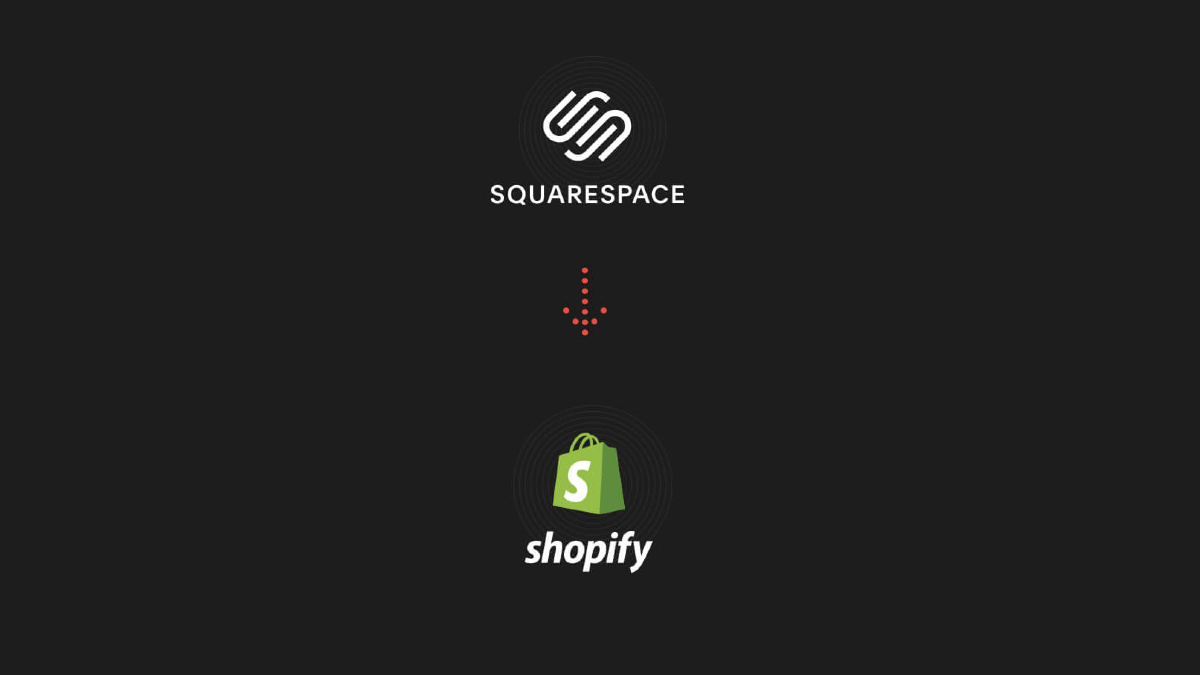
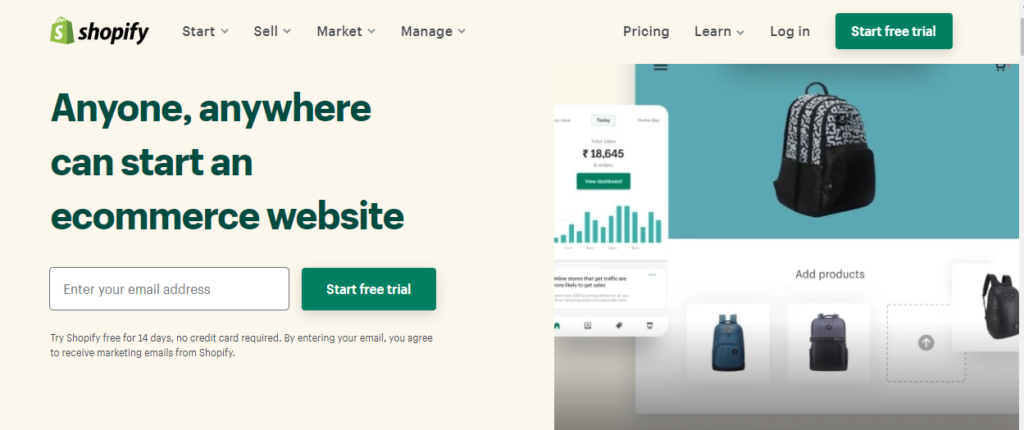
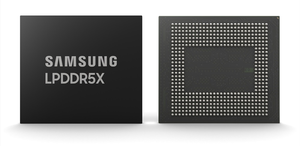



 Photos3 days ago
Photos3 days ago
 Photos2 days ago
Photos2 days ago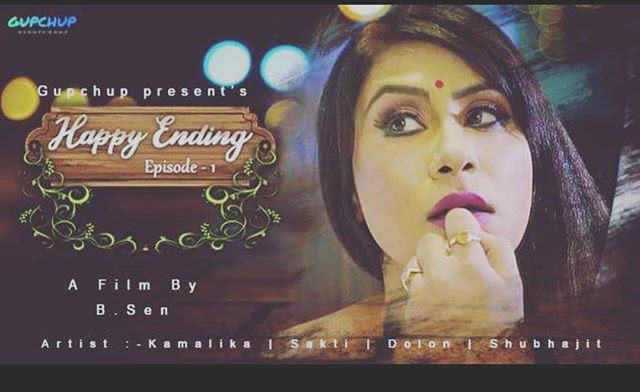
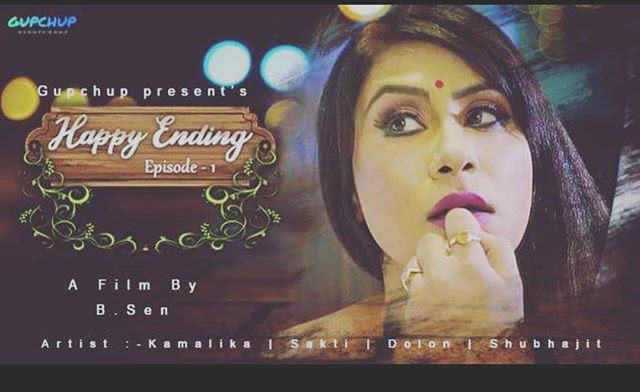 Entertainment1 week ago
Entertainment1 week ago
 Photos1 week ago
Photos1 week ago
 Entertainment6 days ago
Entertainment6 days ago
 Web Series3 days ago
Web Series3 days ago
 Photos3 days ago
Photos3 days ago
 Photos1 week ago
Photos1 week ago