Video editing is not just a hobby anymore; instead, it has become an essential skill in today’s digital age. Not just for filmmakers, having good video editing skills is a crucial asset for content creators and standard corporate workplace professionals too.
Mastering the art of video editing is the need of the hour, especially if you want to take your content to the next level. Having access to a free web video editor is thus crucial, especially if you want to take your content from zero to a hundred.
As a beginner, the learning curve might seem daunting, but with the right guidance and practice, you can quickly progress from a novice to a pro. This article will explain everything you need to know about empowering a beginner video editor with the right tools and knowledge.
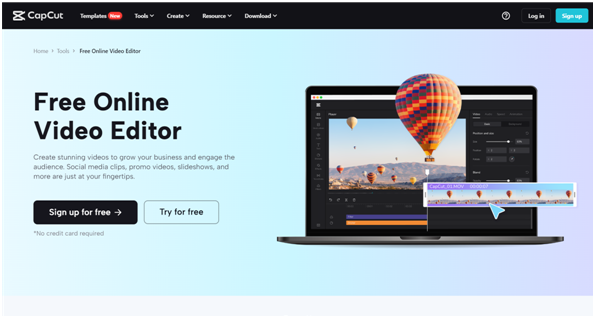
- Select the right software
When it comes to mastering your video editing experience, the first step is to find the right editing software. This is what makes all the difference. There are numerous options available, including beginner-friendly applications to professional-grade software.
However, with so many different video editing tools available online, finding yourself confused with the whole process of choosing can be overwhelming and confusing at the same time.
This is where we’d recommend you focus on three things – purpose, quality, or resolution of the raw clips and the interface of the editing tool you are using. Once you have these factors sorted, it becomes a lot easier for you to pick a software or editing tool available on the internet.
- Organize and back up your files
The next thing that you need to do is organize all your raw clips and footage. This is mandatory. When using a web-based video editing tool, you must have all your raw footage of the videos organized in a single folder so it’s easier to access them.
You can create a well-structured folder system to store your media files, including videos, audio, images, and any other assets. Also, you must label and categorize the films so it is easier for you to find the footage and integrate them into your editing software.
Besides organizing your files, we’d also highly recommend that you back up your files to cloud storage or a third-party tool to prevent risks of data loss and ensure a streamlined editing process.
- Familiarize yourself with the shortcuts
When it comes to video editing, keyboard shortcuts are a lifesaver. They streamline the editing process and make it easier for you to save time and hassle. It also makes it easier for you to have better precision when it comes to editing the videos.
Take the time to learn the essential shortcuts for your chosen editing software. Practice using them regularly, and over time, they will become second nature, significantly speeding up your editing workflow.
If you have a hard time remembering every individual keyboard shortcut, we’d recommend maintaining a written record of the shortcuts.
- Understand the basics of video composition
Another important tip that can escalate the whole video editing experience is to understand the importance of video composition. For those who aren’t sure, video composition refers to the arrangement of visual elements within the frame.
The primary reason why you need to understand the basic concepts of composition is to create compelling videos that attract the attention of the viewers in real-time. Some of the basic concepts that make up professional video composition include:
- Rule of thirds
- Leading lines
- Balance
- Compositional techniques
Furthermore, we’d also recommend that you experiment with different framing options to improve the video editing experience and streamline the art of storytelling.
- Master the art of cutting
Not only do you have to understand how to make your videos more concise, but you also need to know about the best background removal site for free. This allows you to enhance the quality of the video and add personalized backgrounds to better align with the context of the video.
A fundamental skill in video editing that you need to know about is the art of cutting and trimming videos. You want to avoid including long and uninterrupted shots because those end up making the final result look very mundane and monotonous.
What we’d recommend you do instead is practice cutting between different angles, perspectives, and scenes to create a dynamic and engaging final product. Pay attention to the timing of your cuts to maintain a smooth flow.
- Utilize transitions wisely
The next big tip that can turn your video editing skills from beginner to professional is understanding the art of transitions. The way each clip transitions from one to the next makes a huge difference. The main objective behind a good transition is to add polish and professionalism to the final edit.
However, many beginner video editors have a habit of overusing transitions. That’s the last thing you want to do. Also, you don’t want to use transitions that are over the top and confusing. Instead, you want to use transitions that align with the mood and the purpose of the content.
Sometimes, even simple cuts and fades are great and add a premium look and feel to the video edit like no other. However, if you want to add smoother transitions with effects like wipes, dissolve, etc. You want the transition to add a visual interest instead of making things look unprofessional.

- Enhance the storytelling with good music
Background music makes a huge difference in setting the mood of the video you are editing. One of the biggest mistakes that the majority of people do with video editing is not accentuating the video with good background music.
Sound design plays a significant role in video editing. You want to maintain variance with the audio you are integrating into your video. Use different audio effects, background music, and voiceovers to enhance the mood and storytelling of your videos.
However, another important factor to ensure when you are using music in your video’s background is to prioritize syncing. If the video isn’t in sync, it will end up affecting the tempo and the visual experience that comes from the video.
- Learn color correction and grading
Color correction and grading can dramatically transform the look and feel of your videos. So, if you want to elevate your video editing experience and the final output, we’d recommend learning these concepts.
Experiment with adjusting the brightness, contrast, saturation, and color balance to achieve the desired aesthetic. There are a few different types of editing software programs that offer built-in color correction tools.
What you can do is explore the options and see what blends with your videos the best. Too many effects can distract from the main content of your video and make it appear amateurish. That’s not something you want to do.
Conclusion
Elevating your skills from a beginner video editor to a professional one can be confusing and equally challenging. However, with the right tips, you can streamline the editing experience like no other. You also need to realize that becoming a proficient video editor takes time, practice, and a willingness to learn and these tips should help you figure things out.

 Top 10 Demi Lovato No-Makeup Images
Top 10 Demi Lovato No-Makeup Images Unlocking the Benefits of Medicare Part D Plans for 2025
Unlocking the Benefits of Medicare Part D Plans for 2025 10 Stunning No-Makeup Photos of Katy Perry
10 Stunning No-Makeup Photos of Katy Perry 10 Best Mother’s Day 2024 Rangoli Designs
10 Best Mother’s Day 2024 Rangoli Designs Beyond the game: The IPL’s role in uniting the Indian subcontinent
Beyond the game: The IPL’s role in uniting the Indian subcontinent 10 Stunning No-Makeup Photos of Angelina Jolie Showcasing Her Natural Beauty
10 Stunning No-Makeup Photos of Angelina Jolie Showcasing Her Natural Beauty 10 Stunning No Makeup Photos of Ana de Armas
10 Stunning No Makeup Photos of Ana de Armas 10 Stunning No-Makeup Looks of Cardi B
10 Stunning No-Makeup Looks of Cardi B