The MetaTrader 4 terminal allows you to work with two types of accounts: demo accounts and real accounts. So, we will tell you how to open an account on metatrader 4 in two ways.
Steps to Open a MetaTrader 4 Account
The process of opening an account consists of several steps:
Selecting a Server
The first step in opening an account is to choose a server to connect to.
The server can be specified in different ways. For example, 192.168.0.100:443 or for instance, mt.company.com:443.
And with the exact name of the brokerage company.
Account Type
At this step the user has three options:
- new demo account – if you select this option and click “Next”, you will go to the creation of a new demo account;
- new real account.
If you select a real account, you will proceed to specify your data for sending a request to open a real account.
Personal Information
The following information will be required to open an account:
- Name – full name.
- E-Mail – email address.
- Phone – contact number.
- Account type – from the list specified by the brokerage company.
- Deposit – the initial amount in the main currency. Minimum amount – 10 units of the specified currency.
- Currency – the main currency of the deposit.
- Leverage – the ratio between the borrowed and own funds.
After successful completion of registration, a window containing information about the opened account will appear.
Also Read: Best UAE Forex Brokers with Local Regulation
Opening a Demo Account
You can open a demo account by clicking “File – Open Account” in the menu or by selecting the same command from the context menu of the “Navigator – Accounts” window. In addition, the terminal offers to open a demo account at the first start of the program, so you can immediately start working.
Opening a Real Account
Real accounts, as opposed to demo ones, cannot be opened from the terminal. They can be opened only by brokerage companies under certain conditions. Real accounts are marked correspondingly in the “Navigator – Accounts” window. To start working with them, one should authorize.
More about Authorization
Authorization is a connection of the terminal to the server with a username and password. It allows you to manage your trading account. Two accesses to the account are possible in the terminal: normal and investor passwords. If you authorize with a regular password you get full rights to work with the terminal. Investor authorization allows you to see the account status, analyze prices and work with your Expert Advisors, but not to trade.
To authorize, you need to execute the login command in the “Navigator” or “File” menu. Then specify the account number, and one of its passwords and select a server in the window that appears. Once all the data is specified, you will have access to your account.
So, to become a trader, you need a broker and a trading account. Trading accounts are opened on trading platforms, with Metatrader 4 being the most popular among brokers. So, download the MT4 system, find a broker to open a forex trading account, and start your journey to profit from trading.

 Is It Worth Playing EA FC 24 This Late in the Game?
Is It Worth Playing EA FC 24 This Late in the Game?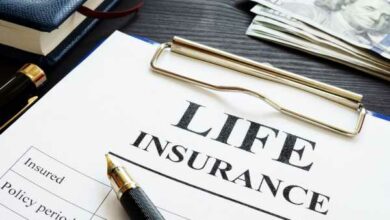 Life Insurance Riders You Must Know
Life Insurance Riders You Must Know Xero Invoicing Mastery: Streamlining Your Financial Workflow
Xero Invoicing Mastery: Streamlining Your Financial Workflow SBOBET Masterclass: Unveiling the Top Link Alternatif, Daftar Login SBOBET88, and Secrets of Judi Bola Terpercaya
SBOBET Masterclass: Unveiling the Top Link Alternatif, Daftar Login SBOBET88, and Secrets of Judi Bola Terpercaya Early Signs of Bad Spending Habits and How to Spot Them
Early Signs of Bad Spending Habits and How to Spot Them  Is A Nightmare On Elm Street Set to Return as a Series?
Is A Nightmare On Elm Street Set to Return as a Series? Fanvue Creators Making a Difference: Social Impact and Community Building
Fanvue Creators Making a Difference: Social Impact and Community Building Top 5 Fishing-Themed Slot Games
Top 5 Fishing-Themed Slot Games