Quality is everything! When it comes to advertising/marketing your brand or products/services with printed materials like posters, you must understand that your printing quality is an extremely important factor.
If your prospects aren’t impressed with your printing, you might as well forget about converting such a prospect to a buying customer. However, let’s show you how high-quality printing elevates your message and helps you convert more than you ever imagined.
Tips for Designing Top-notch Quality Posters
Before we delve into the main aspect of discussing matters of printing quality, let’s see what it takes to create high-quality posters for the promotion/marketing of your brand, events, products, or services.
Use the ideal design software
There are numerous design software you can use when creating your poster design. However, not all design software will give you exactly what you need.
For instance, if you’re working on high-resolution posters, ensure to use a software that has the ability to handle files with large sizes. This will enable you to exercise control over intricate details.
Illustrator and Adobe Photoshop stand out among other design software. The reason is that they come with advanced tools that help you manipulate every aspect of your design to your taste.
Work with color theory
Colors are beyond design aesthetics; they possess the ability to express your brand’s message with deep feelings/emotions that resonate in the minds of your prospects.
So, when creating your poster design, ensure to carefully apply colors that reveal your brand’s personality and seamlessly convey the message you want to pass across.
For example, red can be interpreted as energy, urgency, and affection. Meanwhile, blue conveys calm, trust, and royalty. Whatever message you intend to communicate, ensure that you find the perfect color that conveys it in plain display.
Utilize design templates
Most of the time, graphics designers blank out when starting their poster design because they often open the design software and start staring at a blank space. It is usually more difficult to come up with something when you begin your design, staring at a large white space.
So, for beginners, you may want to take advantage of already designed poster templates. That way, you can save time and conserve your energy.
Also, consistency matters when designing your advertising/marketing posters; hence, you can leverage the consistency provided by layout templates. In addition, layout templates help you maintain printing standards, which include creating space for margin and bleeding.
Preparing your Poster Design for Printing
Once your poster design is crafted to your taste, choosing the right settings for top-notch printing will certainly put a final seal on it. The following are tips to help you prepare your poster for printing.
Select the ideal format
When preparing high-resolution posters for printing, it’s important to pay attention to the format. For instance, PDF is a perfect format for texts and images, while JPG and TIF are excellent for photographic images and high-quality photo prints, respectively.
Whatever you’re printing, ensure to choose the recommended format for it. An inappropriate format may alter your final printout to a large extent.
Set the perfect resolution
When it comes to maintaining the clarity of every element, including images and texts on your poster, a high-resolution setting is inevitable. Generally, you should maintain around 75 dpi – 150 dpi for your posters at actual print size. This will help maintain optimal resolution.
Sometimes, you can choose to go higher up to 300 dpi. However, don’t exceed this point at the actual size in order to keep the file size moderate.
Also, if you’re personally designing your image for printing, working with 150 dpi at the actual print size is okay. However, if you’re using an already designed image, do not attempt to alter it in order to avoid unnecessary distortion.
Create extra space for bleed and borders
Maintaining the recommended bleed and borders for your printing is essential if you want a fantastic output. The bleed and border areas ensure that you have extra space around your design so that nothing gets chopped off during printing and trimming.
Printing machines may experience some inconsistency; hence, maintaining a perfect bleed space will help you avoid a tragic output.
Proofread your poster design
Another important tip to observe when preparing your poster design for printing is to proofread your work carefully. It’s easy to assume that everything on your poster is okay until you spot an error after printing.
So, be sure to take a moment to check for spelling and grammatical errors that need to be corrected. Also, ensure that all elements are rightly positioned as you intended. You may also want to ask a colleague to help scrutinize or review your work before the final printing stage.
Utilize the ideal material for your poster printing
The type of material you choose for your final poster printing is also vital when it comes to achieving an exceptional output.
Satin offers a myriad of vibrant and sharp colors; hence, it is mostly recommended for posters that are intended for indoor locations.
When it comes to outdoor advertising and promotional materials, a vinyl banner is recommended. This is due to its weather-resistant design, which ensures top-notch finishing and durability.
Photo matte and archival matte are best for photos and artwork. They offer deep colors and help to avoid glare.
Final Words
Posters can do more than advertise your brand, events, products, or services. They’re a perfect tool for penetrating the heart of your prospects with your message.
However, leveraging the tips in this article will help you navigate through what it takes to design high-quality posters. Meanwhile, if you indeed understand how high-quality poster printing elevates your message, you should let HelloPrint handle your final poster printing.

 65+ Top Anveshi Jain Hot and Sexy Pictures: Bikini Photos of ‘Gandii Baat’ Actress
65+ Top Anveshi Jain Hot and Sexy Pictures: Bikini Photos of ‘Gandii Baat’ Actress 55+ Charlotte Flair Hot and Sexy Pics: Top Bikini photos of Ashley Elizabeth Fliehr
55+ Charlotte Flair Hot and Sexy Pics: Top Bikini photos of Ashley Elizabeth Fliehr Neha Singh Hot, Sexy, and Bikini Photos
Neha Singh Hot, Sexy, and Bikini Photos Nia Sharma Hot and Sexy Photos: Top Bold and Bikini pictures of Popular TV Diva
Nia Sharma Hot and Sexy Photos: Top Bold and Bikini pictures of Popular TV Diva 50+ Top Bipasha Basu Hot, Sexy, and Bikini Photos
50+ Top Bipasha Basu Hot, Sexy, and Bikini Photos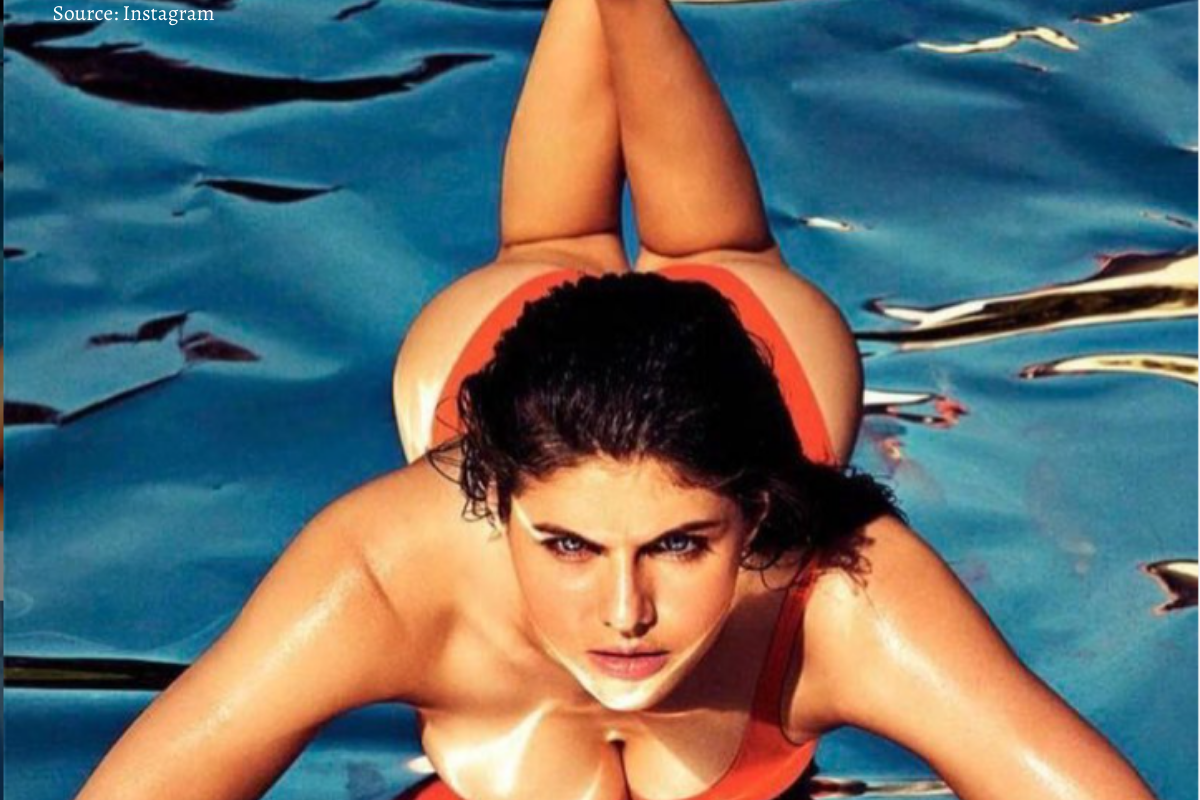 60+ Alexandra Daddario Hot, Sexy and Beautiful photos and Wallpapers
60+ Alexandra Daddario Hot, Sexy and Beautiful photos and Wallpapers 60+ Nushrat Bharucha Hot and Sexy Pics: Top Bikini Photos of “Pyaar ka Punchnama” Actress
60+ Nushrat Bharucha Hot and Sexy Pics: Top Bikini Photos of “Pyaar ka Punchnama” Actress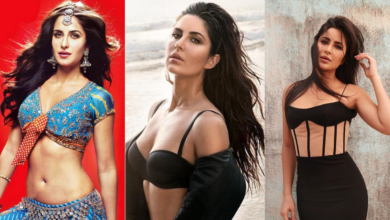 60+ Katrina Kaif hot and sexy Pictures, Top Bold, Bikini Photos of Katrina Kaif
60+ Katrina Kaif hot and sexy Pictures, Top Bold, Bikini Photos of Katrina Kaif