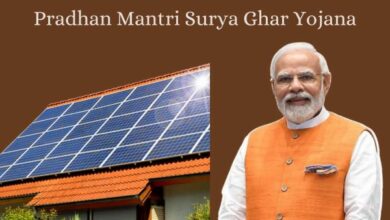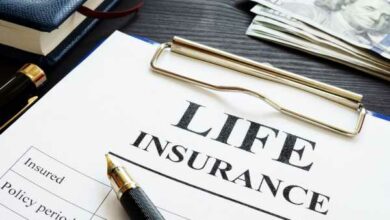Must-Have Chrome Extensions for Seamless Browsing
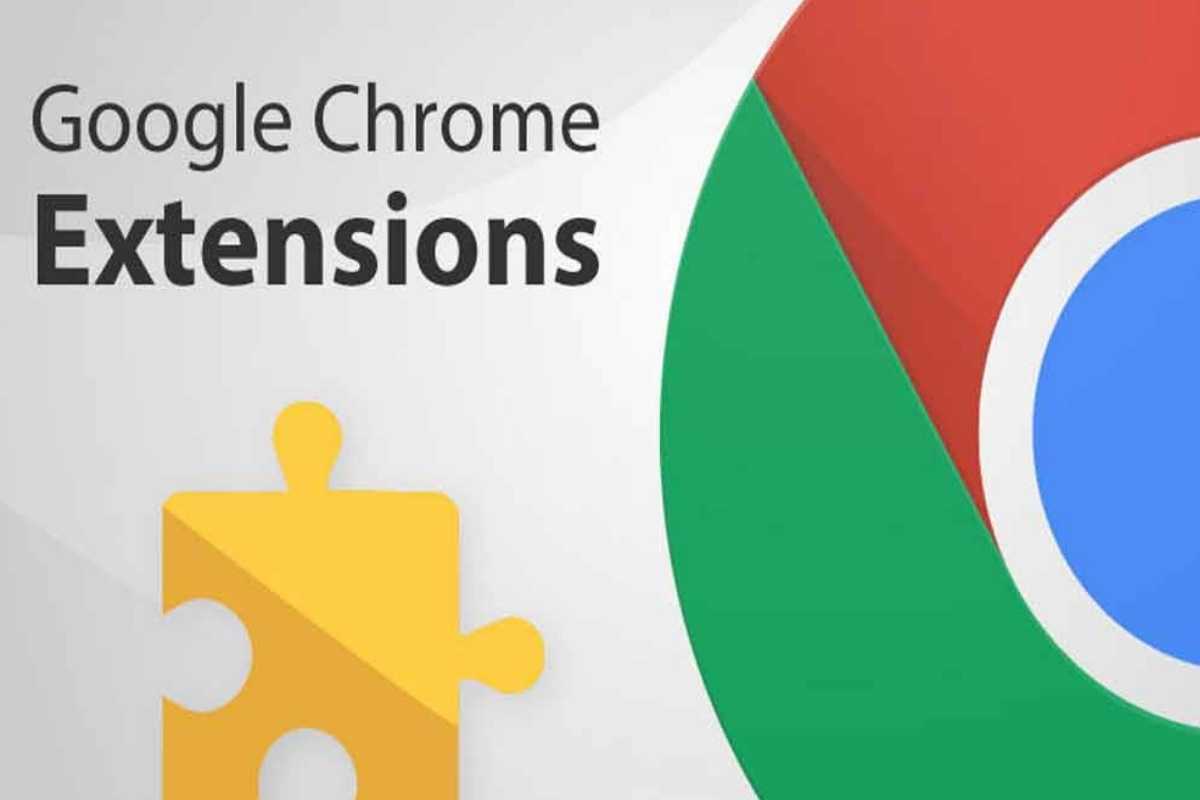
If you’re like most people, you spend a lot of time on the internet. Whether you’re checking your email, reading the news, or shopping for shoes, you probably use Google Chrome to do it. And that’s why you need some great extensions to make your browsing experience even better!
In this blog post, we will discuss some of the best Chrome extensions out there and how they can make your life easier. Keep reading to learn more!
Chrome Extension #1 – AdBlock Plus
AdBlock Plus is a must-have extension for anyone who hates seeing ads on websites. With this extension, you can block intrusive ads, annoying pop-ups, and other unwanted content. Not only does it make browsing more pleasant, but it can also speed up your internet connection.
Chrome Extension #2 – LastPass
LastPass is an extension that allows you to store all your passwords in one place. It’s perfect for people who have trouble remembering multiple passwords or who want to keep their information more secure. With LastPass, you only need to remember one master password to access all your other accounts. Rather than try to remember a bunch of different passwords, LastPass will do it for you!
Chrome Extension #3 – Evernote Web Clipper
Evernote Web Clipper is a great extension for anyone who likes to save articles or web pages for later. With this extension, you can save anything you find online into your Evernote account. That way, you can access it from any device, anytime you want.
Also Read: How to Create a Digital Marketing Strategy that Converts
Chrome Extension #4 – Amazon Assistant
Amazon Assistant is a handy extension for anyone who shops on Amazon.com. With this extension, you can track prices, get deals and coupons, and even compare prices across different sellers. Whether you’re looking for the best deal on a new pair of shoes or the lowest price on a TV, Amazon Assistant will help you find it.
Chrome Extension #5 – Honey
Honey is an extension that can save you money on your online purchases. With Honey, you can automatically apply coupons and promo codes at checkout. That way, you’ll never have to worry about forgetting a discount code again. Plus, Honey will also show you the lowest prices on Amazon and other popular sites.
Chrome Extension #6 – Private Internet Access
Now is the time to maintain online privacy using best Chrome VPN. Private Internet Access is a great extension for anyone who wants to maintain their online privacy. With this extension, you can encrypt your internet traffic and hide your IP address. That way, your browsing history will be more private and secure.
Chrome Extension #7 – Ghostery
Ghostery is an extension that allows you to see and control the trackers that are following you online. With Ghostery, you can block trackers from collecting your data. You can also see which companies are tracking you and how they’re doing it
Chrome Extension #8 – OneTab
OneTab is an extension that helps you manage your tabs. With OneTab, you can convert all your tabs into a list. That way, you can access them later without cluttering up your browser. OneTab also allows you to share tab lists with others. This can help save memory on your computer which can lead to faster loading speeds.
Chrome Extension #9 – MetaMask
MetaMask is an extension that allows you to access Ethereum decentralized applications in your browser. With MetaMask, you can create and manage your ETH wallet. You can also use MetaMask to sign transactions and access dapps. This is a must-have because Web 3.0 is the future of the internet.
Also Read: How can automation testing of Salesforce benefit your business?
Chrome Extension #10 – uBlock Origin
uBlock Origin is another extension that blocks ads and trackers. With uBlock Origin, you can block intrusive ads and unwanted content. uBlock Origin can also speed up your internet connection by blocking ad-related JavaScript files. It’s also free and open-source which means that it’s constantly being improved by the community.
Chrome Extension #11 – Dark Reader
Dark Reader is an extension that allows you to browse the web in dark mode. With Dark Reader, you can reduce eye strain and save battery life. Plus, it’s simply more pleasant to browse in dark mode. This is important because it can help you stay focused on the task at hand.
What to Look For in a Must-Have Chrome Extension
When looking for a must-have Chrome extension, there are a few things to keep in mind. First, consider what you need the extension to do. Do you need it to block ads? Save passwords? Help you manage your tabs? Once you know what you need, narrow down your options by reading reviews and comparing features.
You also want to make sure that the extension has good reviews and is updated regularly. A good extension will have positive reviews and be updated regularly. This shows that the developers are committed to maintaining the extension and keeping it up-to-date with the latest changes.
Finally, make sure that the extension is compatible with your version of Chrome. You can usually find this information on the extension’s website or in the extension’s description.
Conclusion
There are many other great Chrome extensions out there. These are just a few of our favorites. By having a suite of must-have Chrome extensions, you can make your browsing experience more seamless. Feel free to pick and choose the ones that work best for you. Thanks for reading!