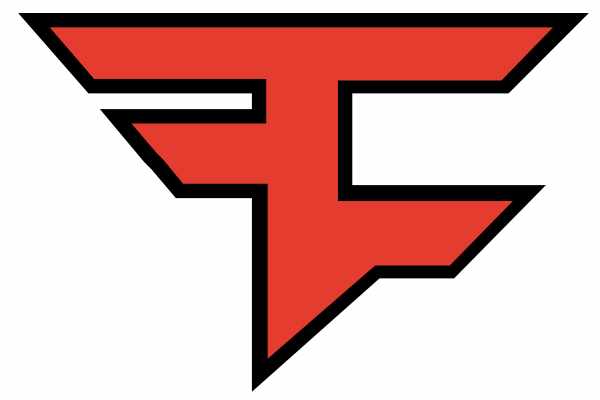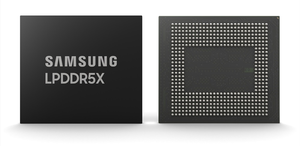4 Things You Should Be Looking for When Buying a Chromebook

Chromebooks have gotten so much more powerful and versatile than they used to be, and there’s virtually nothing you can do on a regular laptop that you can’t do on a Chromebook nowadays. Chromebooks also have tons of benefits going for them, like outstanding battery life, quasi-immunity to viruses, and extreme ease of use. This makes them the perfect choice for remote workers, students of all levels, and budget-conscious people who need a performant laptop for less. Let’s take a look at some of the things you should be looking for when buying a Lenevo Chromebook.
The Processor
The processor is one of the first things you should look for when looking at any computer, but you have to be extra careful when it’s a Chromebook. That’s because it’s not uncommon to see models with Celeron 1.1ghz dual-core chips on them. They will be able to perform everyday tasks, but they will be limited. If you need to use multiple applications at once and they’re heavy, then you’ll need something stronger than that. If you want something that will be performant, try to go with something over 2ghz at the very least. Try to go for four cores or more too if you are going to be doing heavy work.
The GPU
You’ll rarely find a Chromebook with a dedicated GPU. However, there are many Chromebooks today that have very capable integrated graphics chips. If you need something that can handle gaming and content creation, you should check out Intel® Arc™ Graphics at Lenovo as discrete GPUs like this are the best on the consumer market.
If you only want to do simple things, however, then pretty much any graphics chip will do. The only people who should worry about this are hardcore gamers and people who want to work with advanced imaging and rendering tools.
The Battery Life
Chromebooks are renowned for their outstanding battery life, but that doesn’t mean that all laptops on the planet will perform the same. So, if you want to avoid disappointment, we suggest that you look at battery performance ratings on any Chromebook you’re thinking of getting. The model you pick should be able to handle at least eight to ten hours of consistent work with no problem.
Build Quality
You should also do your research on the Chromebook’s build quality before you buy it. One of the reasons why Chromebooks are so cheap is that they often have lower-grade materials. If you’re looking for a machine under $500, this is the type of compromise you should be ready to make. But, if you’re looking for something in the $800 range or more, then you should expect things like an aluminum chassis and headrest, a high-end monitor, and a high-quality keyboard.
Chromebooks can be wonderful machines for virtually anyone, but you do have to take your time when picking one. If you do, you should be able to find a model that will work for you.