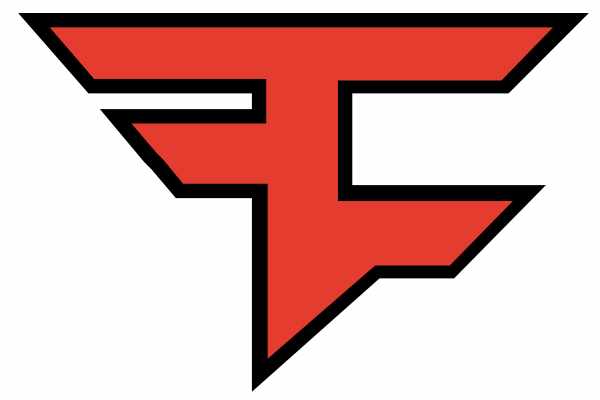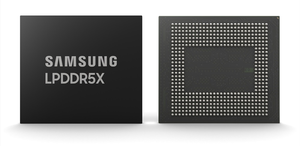Geolocation Redirect: Securing Your SEO Localization Efforts
Introduction
Whether you’re an SEO, web designer, or content marketer, you need to know about geo-redirect. Geolocation redirects are a powerful and underutilized tool for improving the user experience and boosting conversions on your website. The best part? It’s easy to implement — even if you’re not a technical person!
Geolocation Redirect, 101
Geolocation redirect is the practice of using your visitor’s IP address to determine their location and then redirecting them to a different version of your website based on where they are.
You might want to do this for many reasons, but one typical example involves translating content for users according to their location. For example, if you’re an English-language business that wants to reach more customers in Germany and France (who speak German and French, respectively), then it would make sense to translate your website into those languages for local traffic only.
The most common way businesses implement geolocation redirects is through redirection scripts—small pieces of code that allow you to easily create rules which govern what pages should be displayed depending on how far away from your company’s headquarters a visitor is located.
Why Geolocation Redirect?
With all of the benefits that geolocation redirects bring, why would you use them?
- ● Improve User Experience: Geolocation redirects help reduce bounce rates so that users can access content quickly and easily. In addition to this, geolocation redirects are designed to improve the speed of your website by minimizing latency for search engines and bots. This means that users can access your website faster, leading to higher conversions across multiple devices.
- ● Improve Conversions: Reducing latency also leads to improvements in conversion rates because it reduces time spent on each page load and makes smooth transitions between pages easier; as a result, visitors will have an easier time navigating from one page or section of your site to another without having their experience interrupted by technical issues like slow server connections.
What happens when you geolocate?
When you geolocate your website, the visitor’s browser will automatically redirect to the appropriate page.
This means that:
- ● The visitor is not redirected to the homepage.
- ● The visitor is not redirected to the country page.
- ● The visitor is not redirected to the language page.
- ● And if there’s an error (say, it was a typo), they won’t be directed to a 404 error either!
What is a geolocation redirect script?
A geolocation redirect script, in simple terms, is a piece of code that your website uses to redirect visitors. For this, the script has to access a service in the background that maps the user’s IP address to his current location, e.g. freeiplookupapi.com. The script detects the visitor’s location and then redirects them to the appropriate page based on their location. A geolocation redirect script can be used for many different purposes, including:
- ● Turning visitors when they enter an incorrect URL request or perform an invalid search query
- ● Displaying localized content based on where your audience is located
- ● Facilitating dynamic ad targeting
Geo-redirection improves the user experience for your visitors and boosts your conversions.
How? By avoiding showing the wrong content to visitors and by avoiding showing inappropriate content to search engines.
Conclusion
We hope this article has helped you understand geolocation redirect and how to use it on your website. If you’d like help with your localization strategy, please contact us at [email protected]. We’d be happy to chat!